While AI won’t replace a strategist, its co-piloting ability can optimize routine tasks.
You are a strategist… Do a strategic analysis and formulate results in the CSV format according to these requirements…
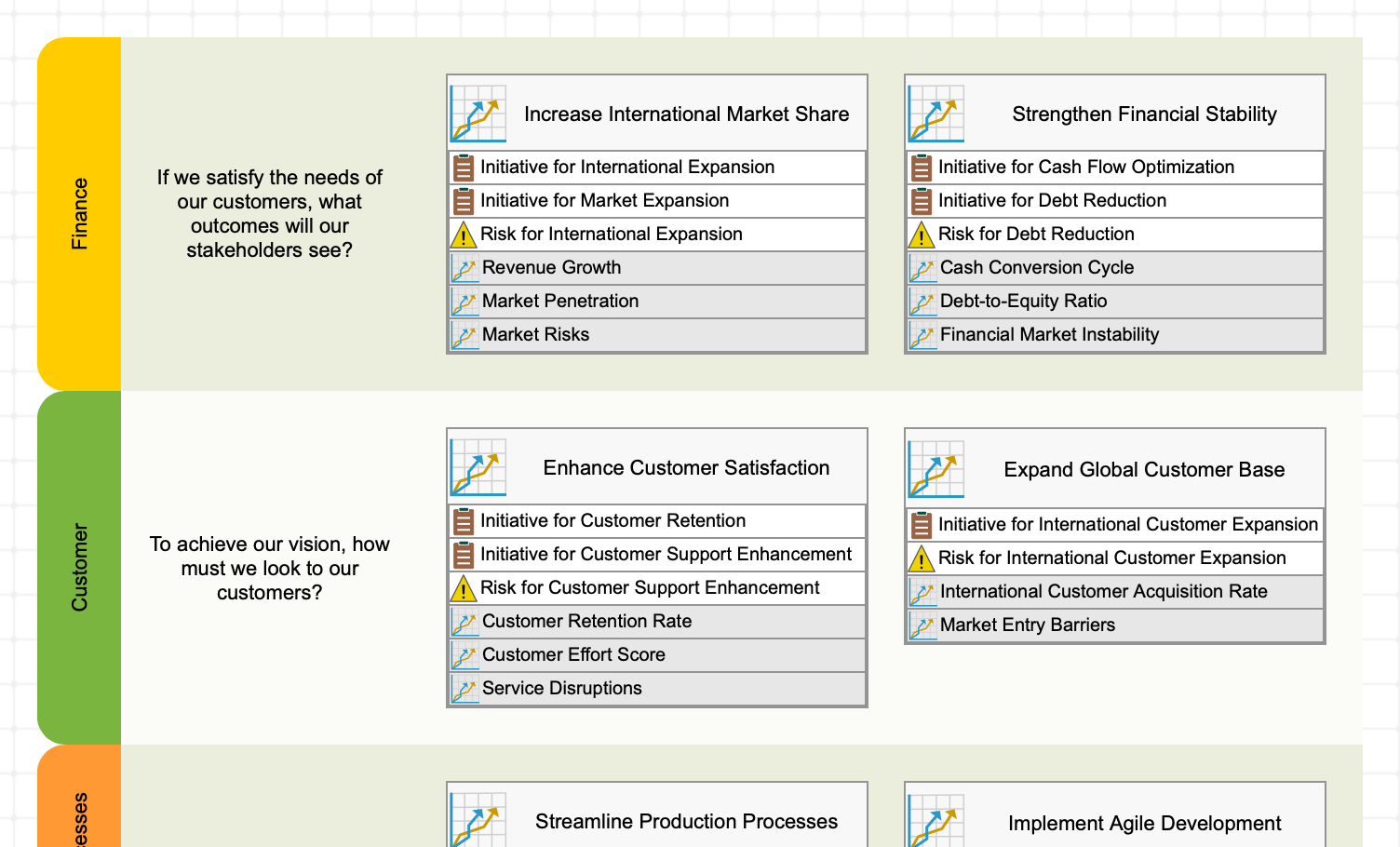
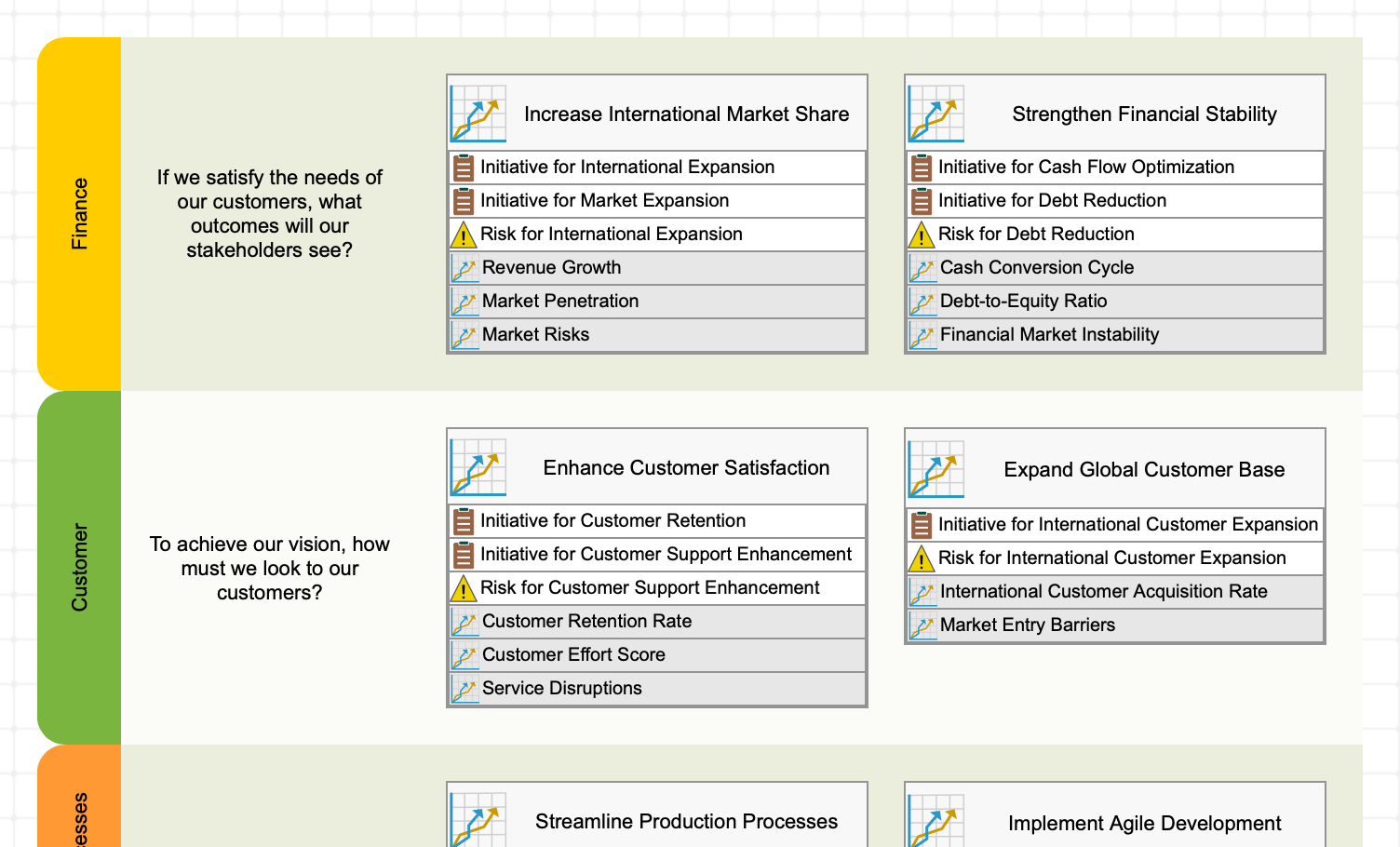
- How to Integrate AI with Strategic Planning Software
- Formulate Effective AI Prompts
- Asking AI to Improve Your Strategy
- Competitive Analysis Using Porter’s Five Forces
- Analysis of External Factors (PESTEL)
- Stakeholder Analysis
- AI Security Risks for Strategy
How to Integrate AI with Strategic Planning Software
Ask generative AI, such as ChatGPT, to create a strategy for your organization, and with appropriate contextual information, it will generate some interesting suggestions.
The question is: what should you do with those suggestions next?
- The original text format is not very useful.
- Exporting to spreadsheets and presentation software is a viable alternative, but general-purpose office software is not really suitable for comprehensive strategic planning.
How about importing the outputs of AI into specialized strategic planning software?
With the right prompts, generative AI can create a draft of strategy, which you can import directly into BSC Designer, a specialized strategic planning software. This serves as an excellent starting point for your strategic journey. The key is to communicate to AI the required data format compatible with the strategic planning tool.
Formulate Effective AI Prompts
The typical workflow for strategy-related tasks involves:
- Formulating a prompt with information about the format accepted by BSC Designer.
- Formulating the contextual details that AI needs to deliver a meaningful response.
For example, consider this prompt for general strategic analysis:
We will use BSC Designer strategic planning software to describe the strategy. Here are the details you need to know about the software and the data format it accepts.
The software accepts data in CSV format with a semicolon (';') as a delimiter. There should be no empty lines. The columns accepted by the software are as follows:
— Perspective;
— Goal level 1;
— Goal level 1 - description;
— KPI;
— KPI - Description;
— Initiative - Name;
— Initiative - Description;
— Initiative - Type.
You are a strategist at a software company. The main challenges of the company are developing international markets and improving customer service.
Do a strategic analysis and formulate results in the CSV format according to these requirements:
— Have a minimum of 20 goals; add a description for each goal into the “Goal Level 1 – Description.”
— Assign each goal to one of the perspectives from this set: Finance, Customer, Internal Business Processes, Learning and Growth.
— Suggest an initiative for each goal. Each new initiative should be in a new line repeating the name of the goal; use “initiative” in the “Initiative - Type” column; add relevant description to the “Initiative - Description” column.
— Suggest a minimum of 2 KPIs for each goal. Each new KPI should be in a new line repeating the name of the goal.
— Define risks associated with each goal. Each new risk should be in a new line repeating the name of the goal; use “risk” in the “Initiative - Type” column; add a relevant description of the risk to the “Initiative - Description” column.
I’ve passed this prompt to ChatGPT that has generated the output:
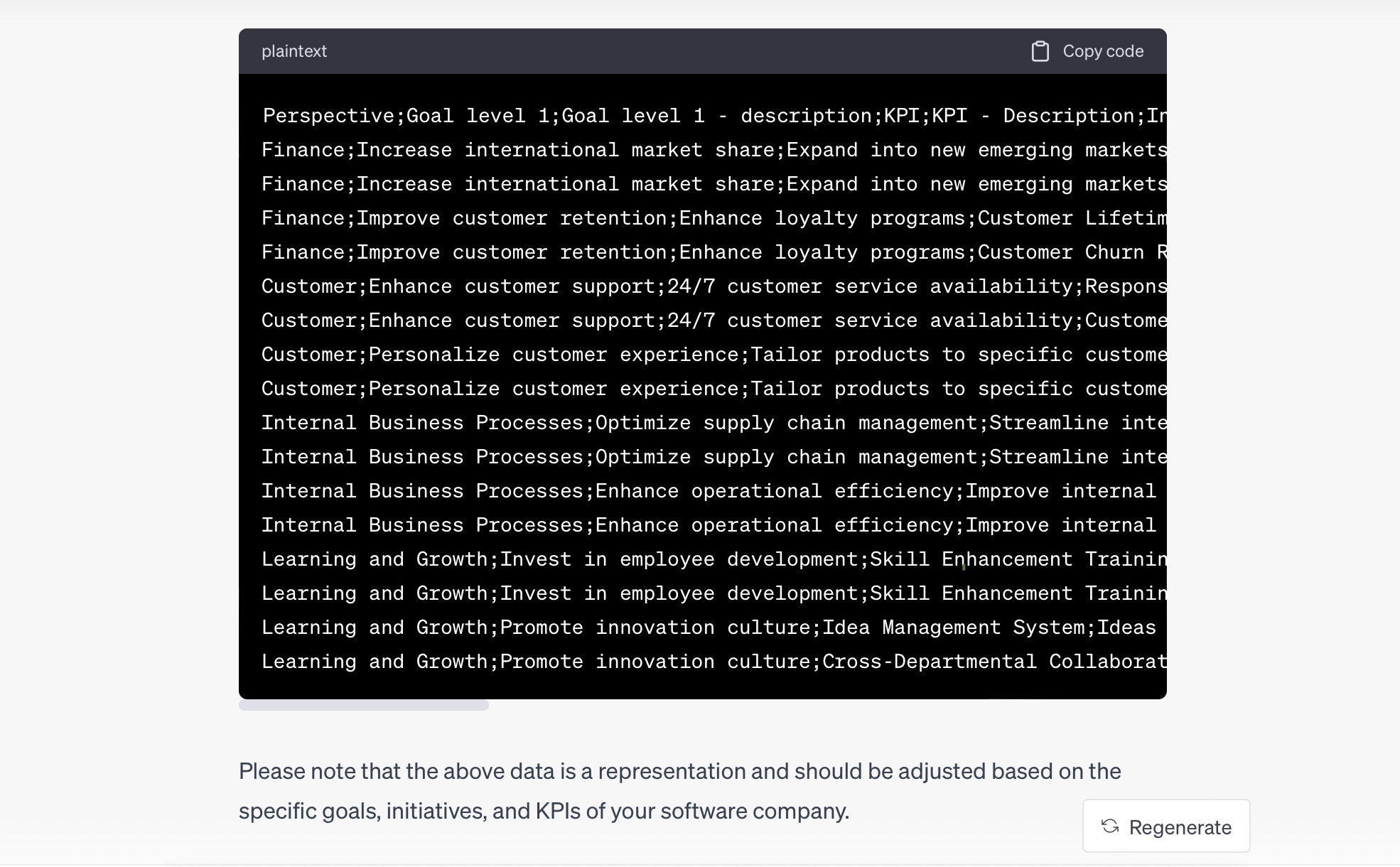
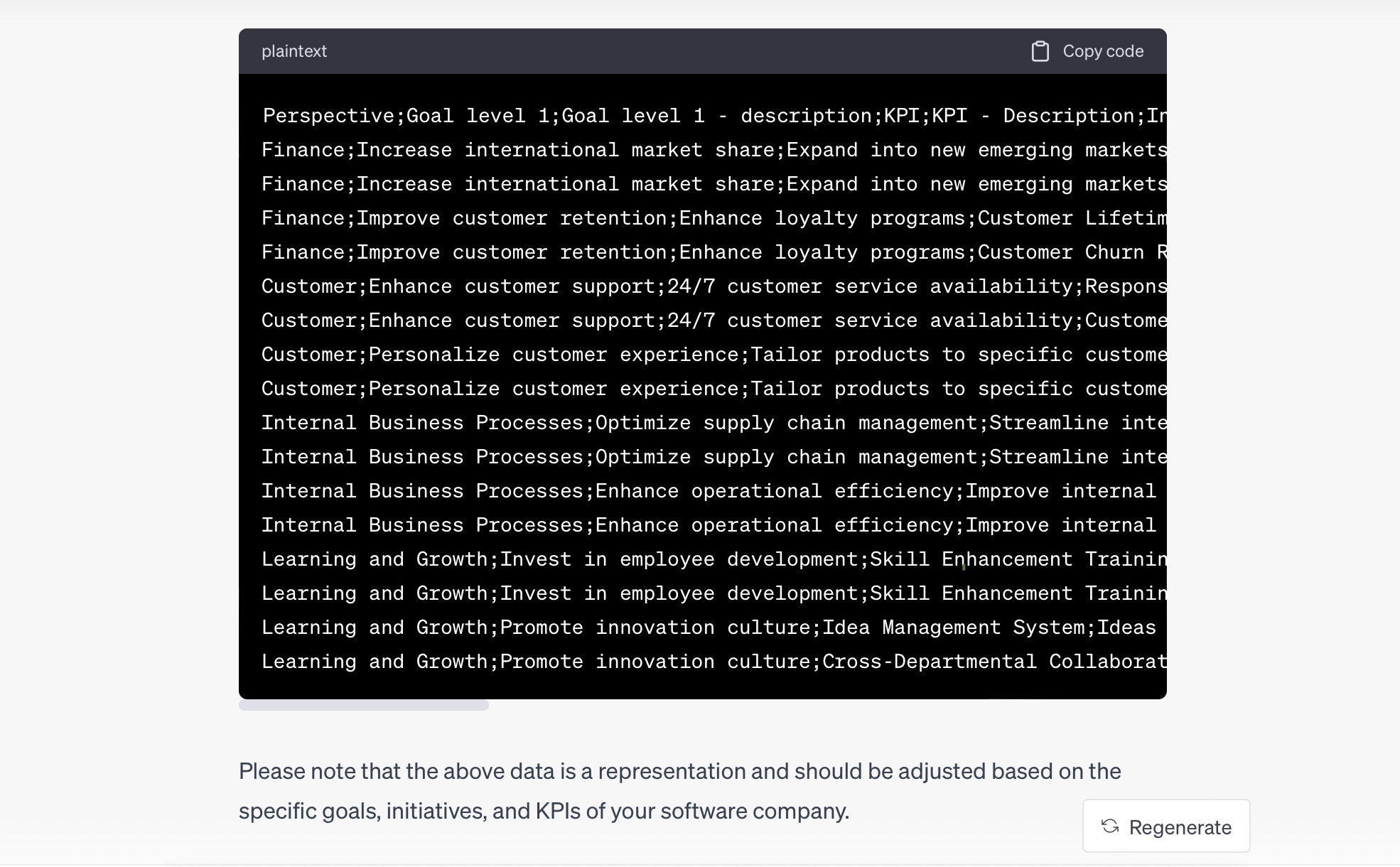
The next step is to import it into BSC Designer:
- Create a new scorecard (My Scorecards > New > New Scorecard > Create).
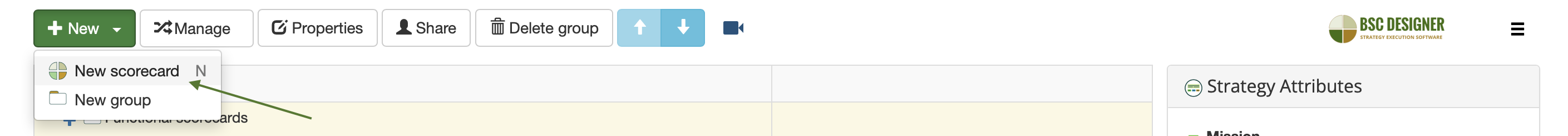
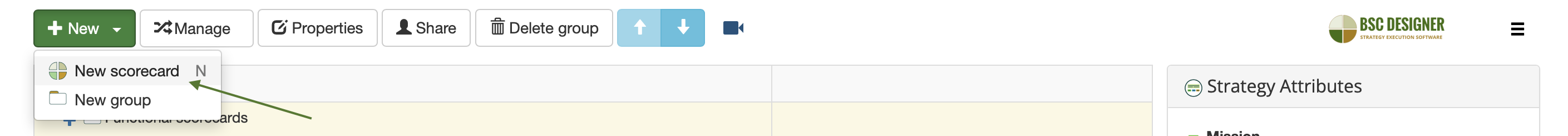
- Navigate to the menu Tools >Import Data.
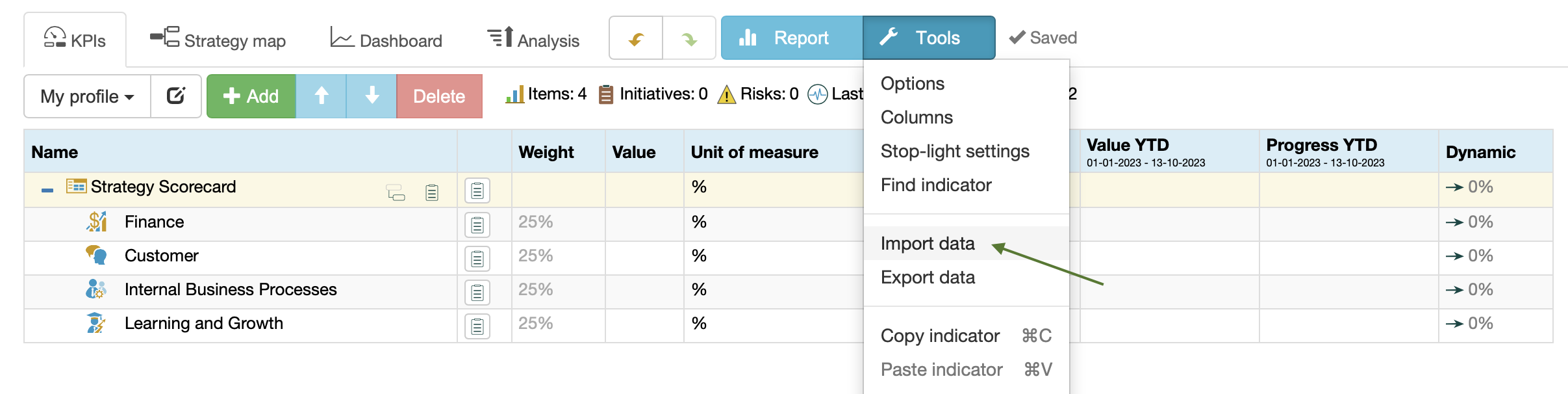
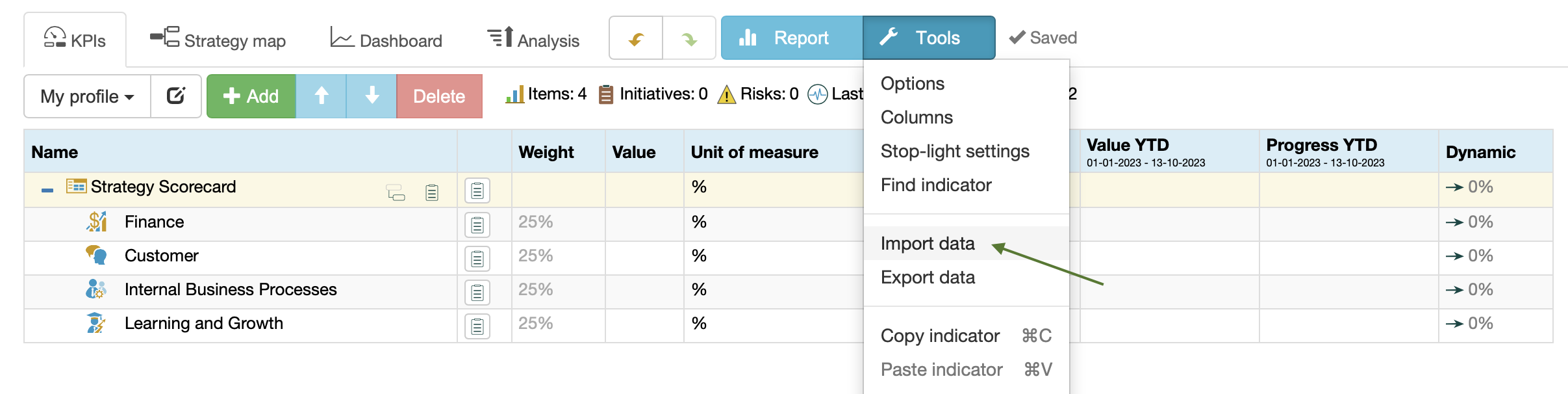
- Select the “Import from text” option and paste the output there
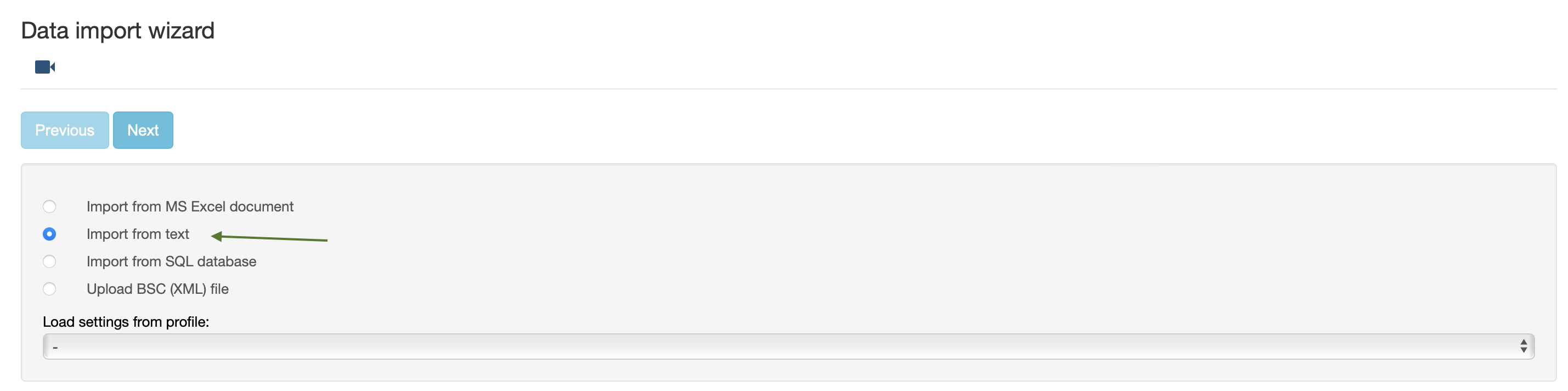
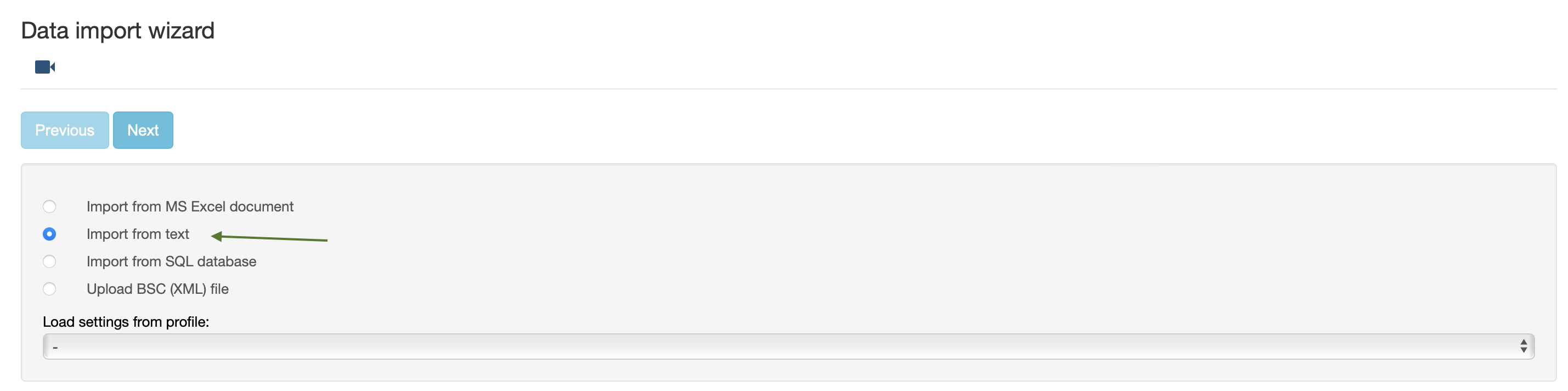
- Copy and paste the output of AI to the strategic planning software.
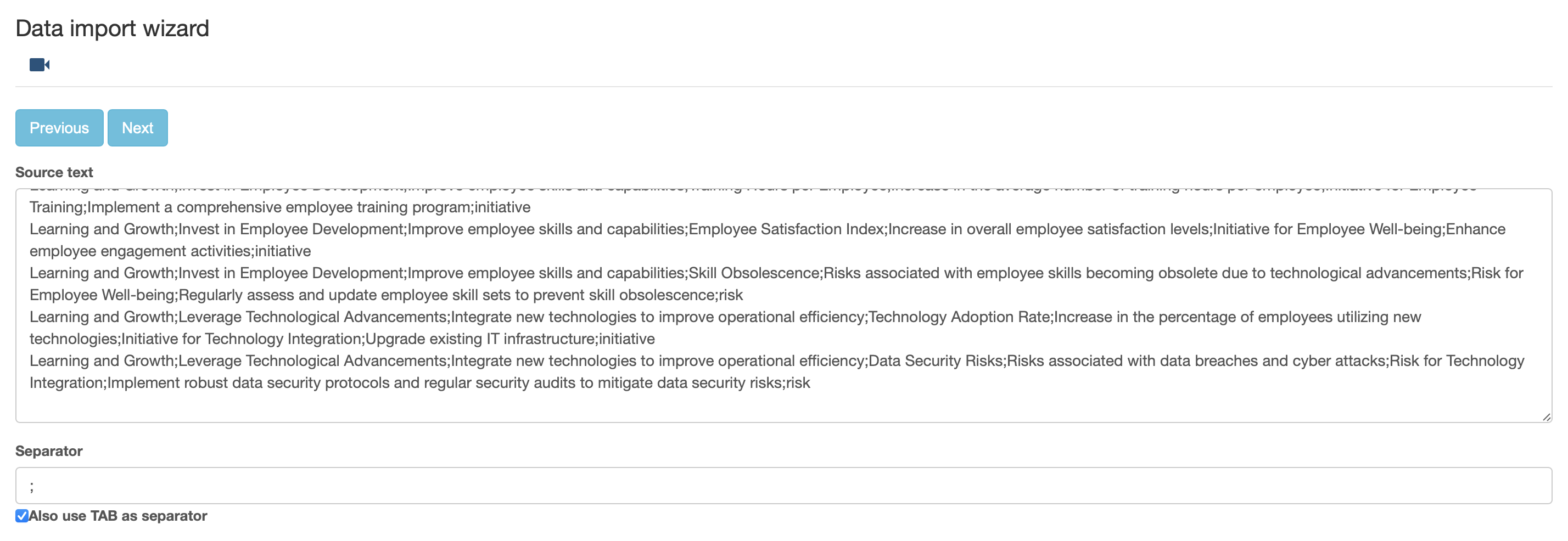
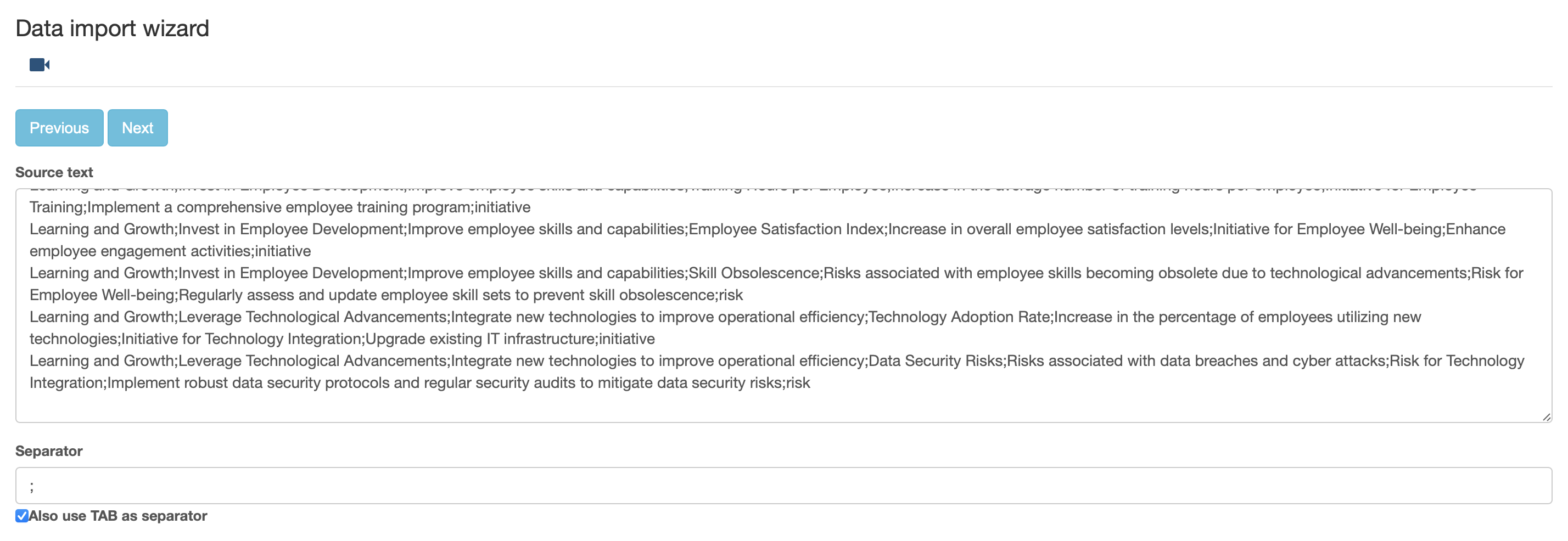
- Follow the steps provided by the import wizard.
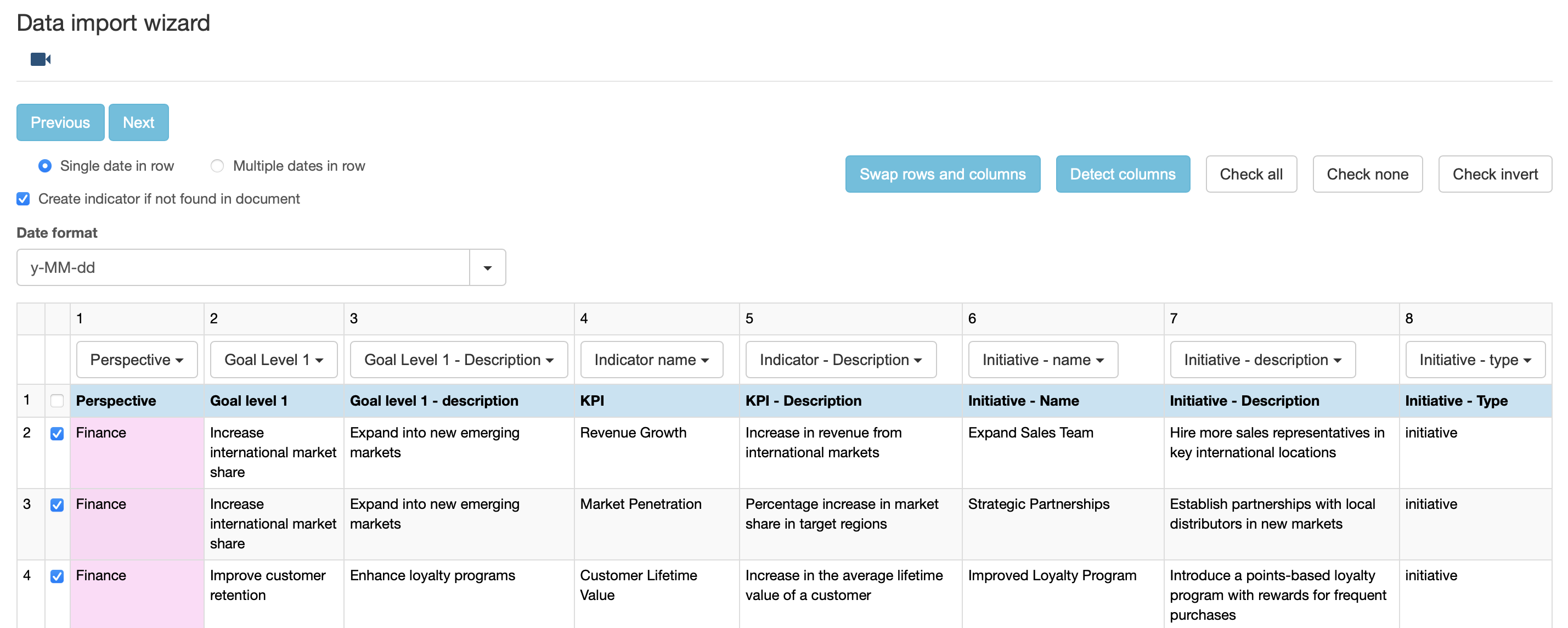
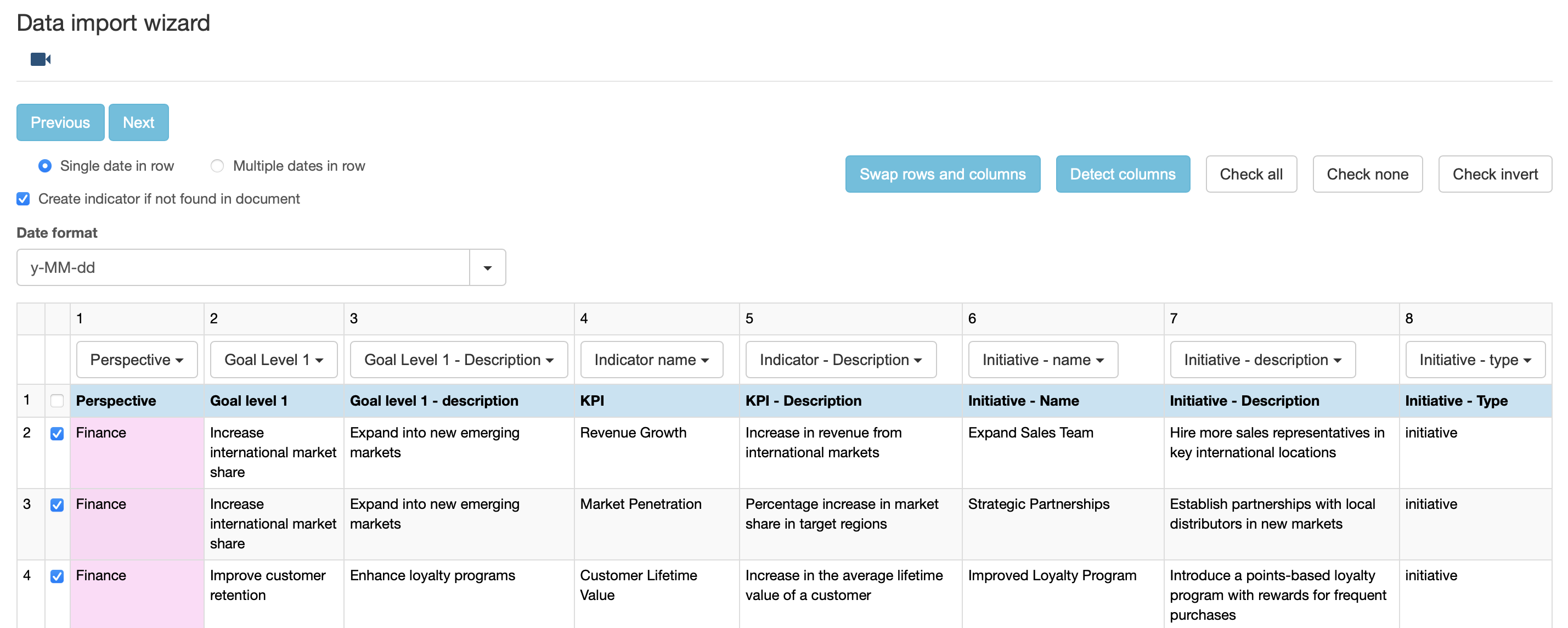
Here we have a strategy map created by the strategic planning software using the AI-generated output:
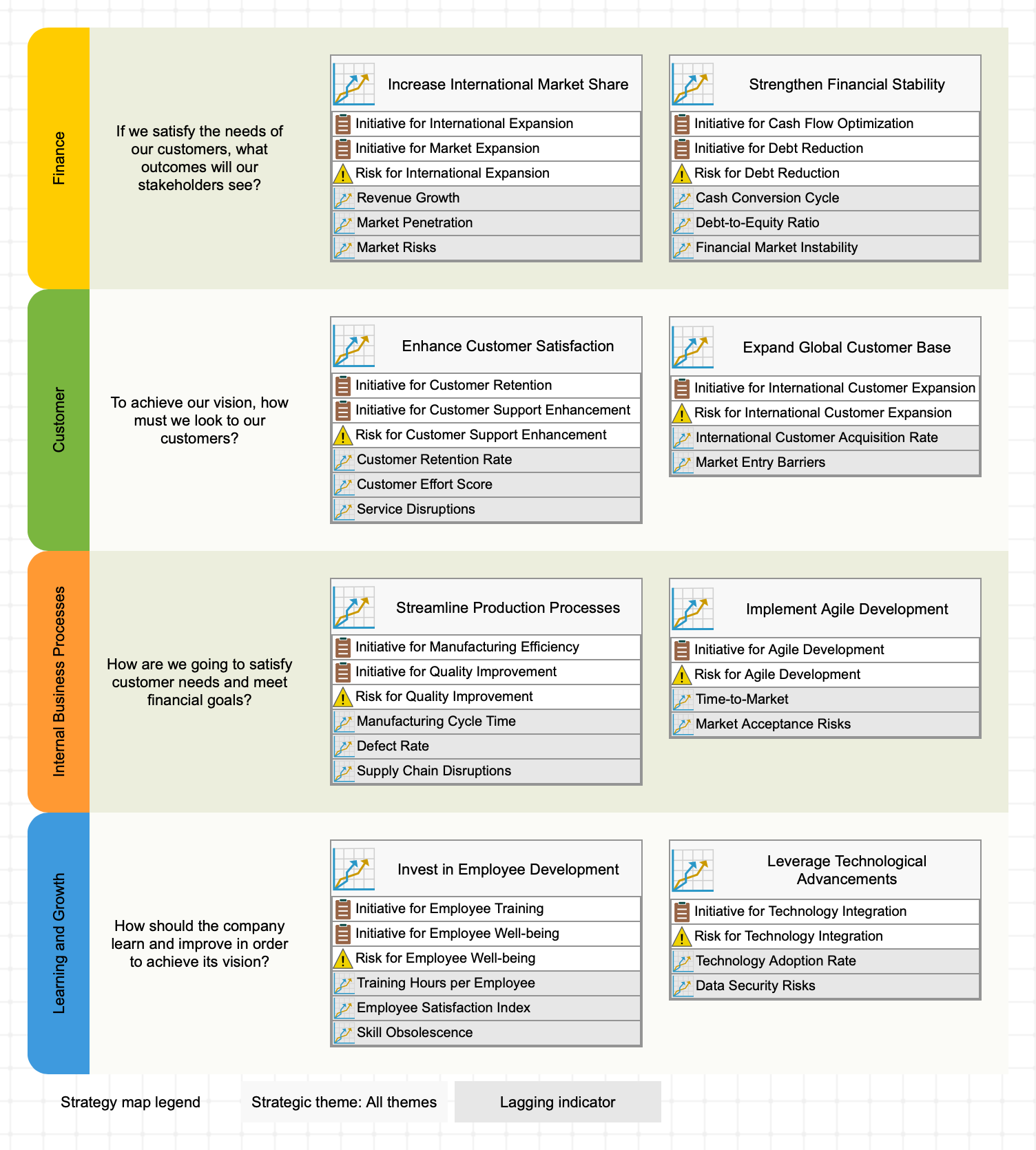
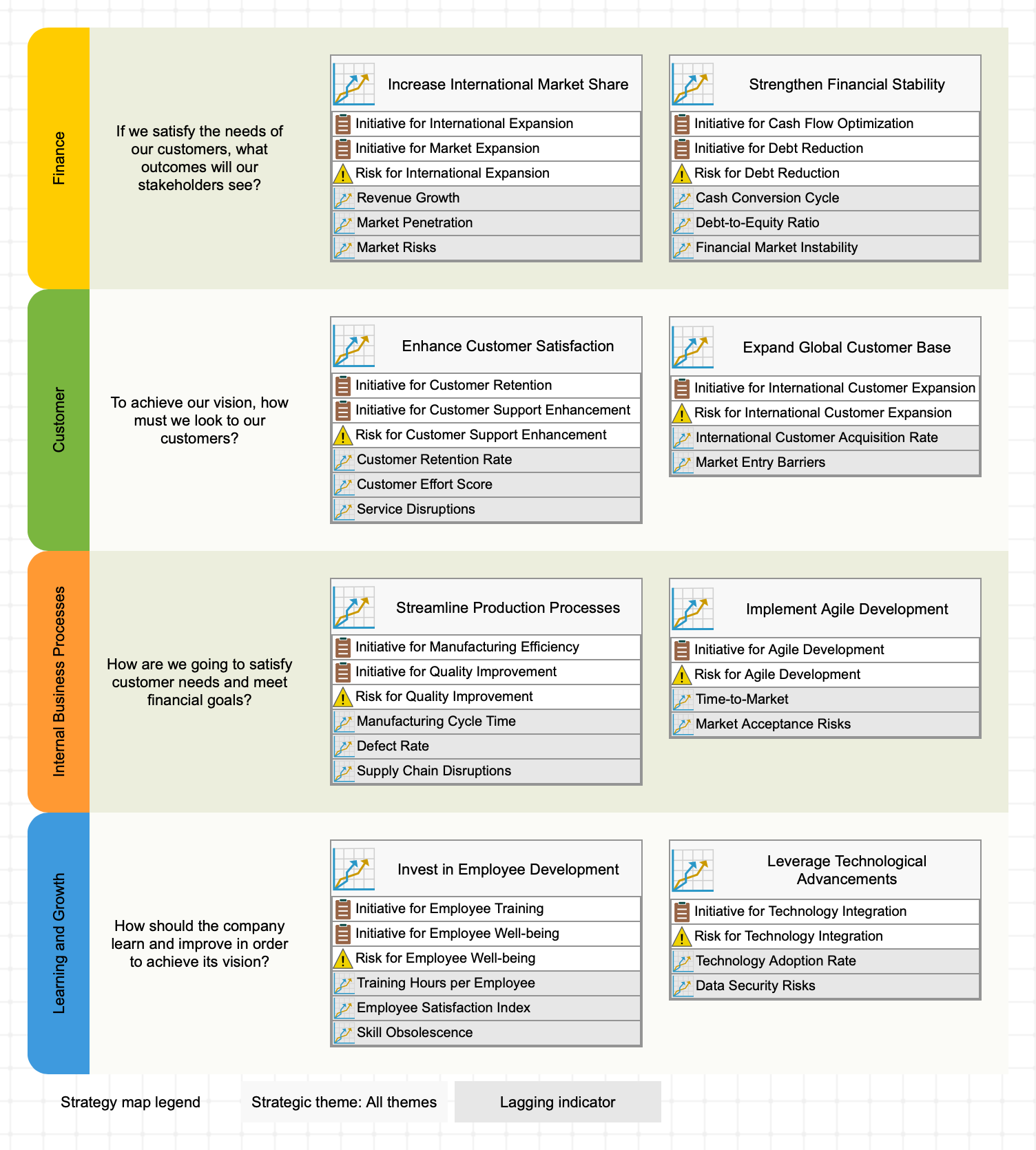
As well as the goals, KPIs, and risk definitions as displayed on the KPIs tab:
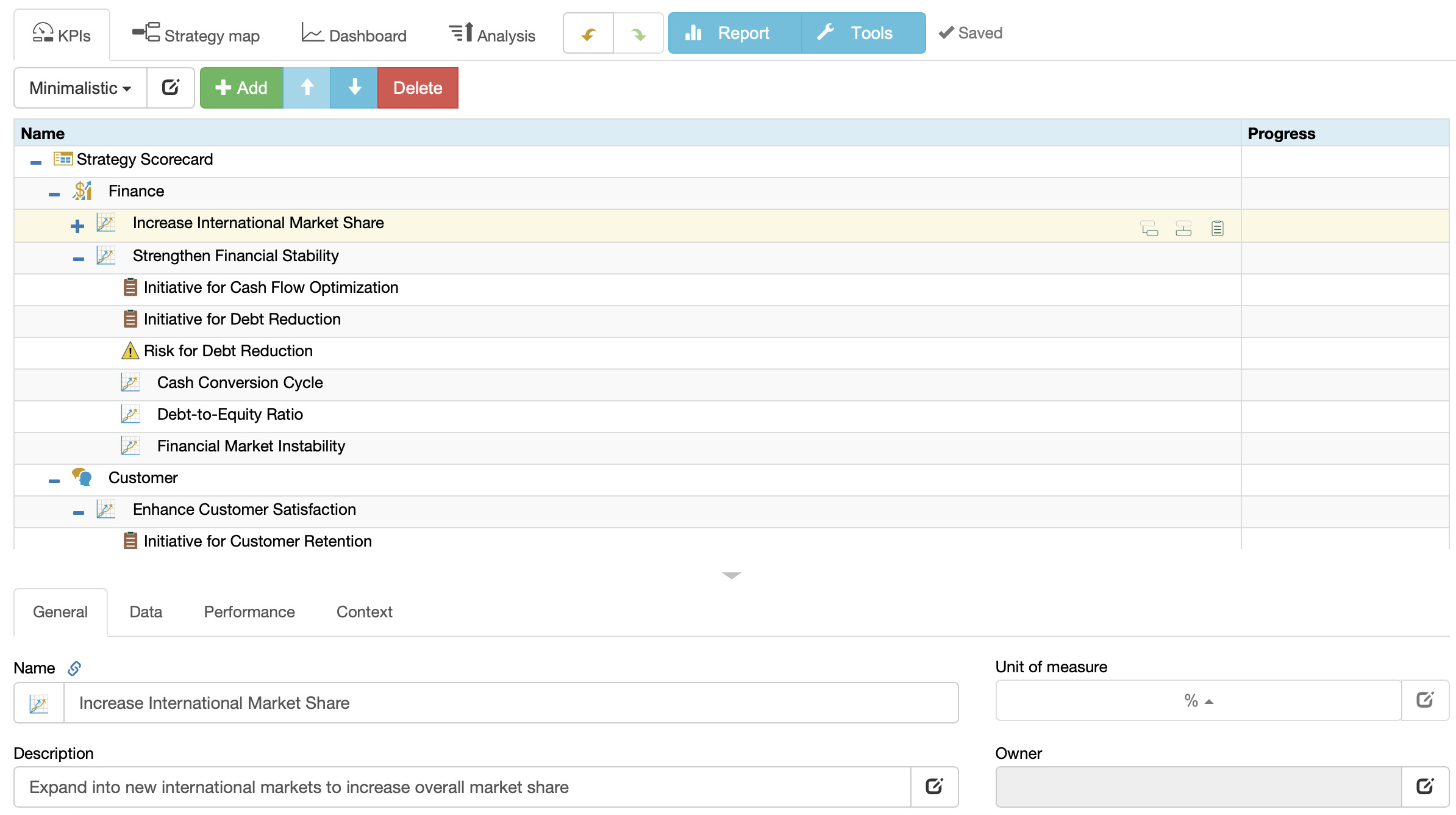
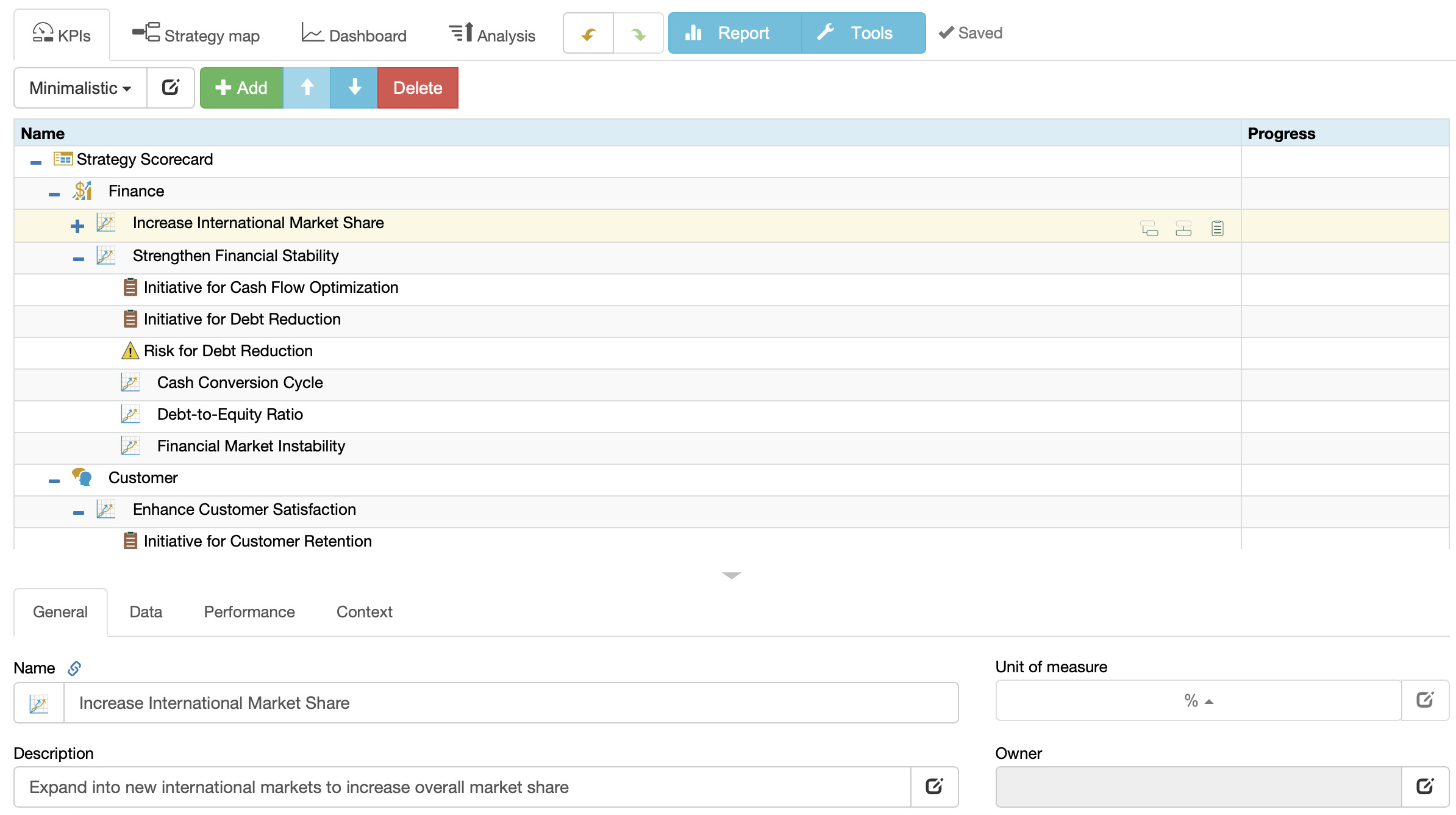
The application area of generative AI extends beyond general strategic analysis. There are numerous business frameworks that can benefit business professionals. Below, we share some prompts we’ve tested with ChatGPT and BSC Designer.
Asking AI to Improve Your Strategy
In this scenario, instead of importing AI-generated output into BSC Designer, we’ll reverse the process. We’ll export the existing strategy into CSV format and ask AI to suggest some improvements.
To export strategy:
- Open a scorecard.
- Navigate to Tools > Export data.
- Select the “Export as CSV file” option, click Next.
- Choose your preferred export settings and click Next.
- Remove any columns that you don’t want in CSV and click Next.
- Copy the output and paste it into the prompt for AI.
The prompt should include:
- Relevant background about your company’s challenges.
- An explanation of the CSV format used by BSC Designer (as shown in the example above).
- The detailed request for strategy analysis.
Competitive Analysis Using Porter’s Five Forces
With the following prompt, AI will prepare a competitive analysis based on Porter’s Five Forces.
We will use BSC Designer strategic planning software to describe the strategy. Here are the details you need to know about the software and the data format it accepts.
The software accepts data in CSV format with a semicolon (';') as a delimiter. There should be no empty lines. The columns accepted by the software are as follows:
— Perspective;
— Goal level 1;
— Goal level 1 - description;
— KPI;
— KPI - Description;
— Initiative - Name;
— Initiative - Description;
— Initiative - Type.
As a strategist, create a CSV that includes the outcomes of Five Forces analysis:
— Have a minimum of 20 competition-related goals (include them in the 'Goal Level 1' field).
— Assign each goal to a specific perspective in accordance with the Five Forces framework (Force 1: Current Competitors; Force 2: Customer Power; Force 3: Supplier Power; Force 4: Future Competitors; Force 5: Threat of Substitutes).
— Suggest some initiative for each goal. Each new initiative should be in a new line, repeating the name of the goal.
— For each goal, suggest a minimum of 2 KPIs. Each new KPI should be in a new line, repeating the name of the goal.
Here is the output according to the specified requirements:
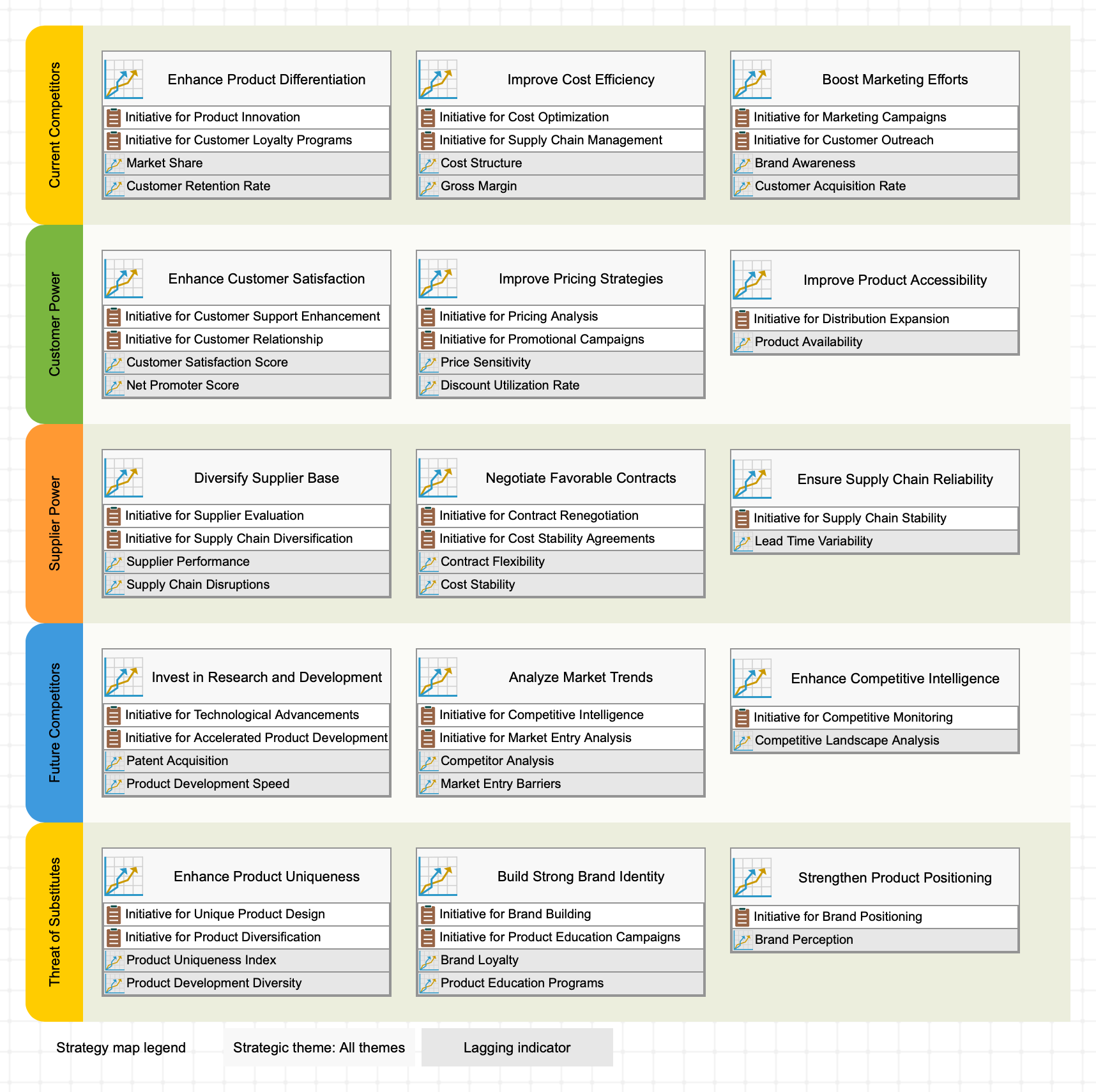
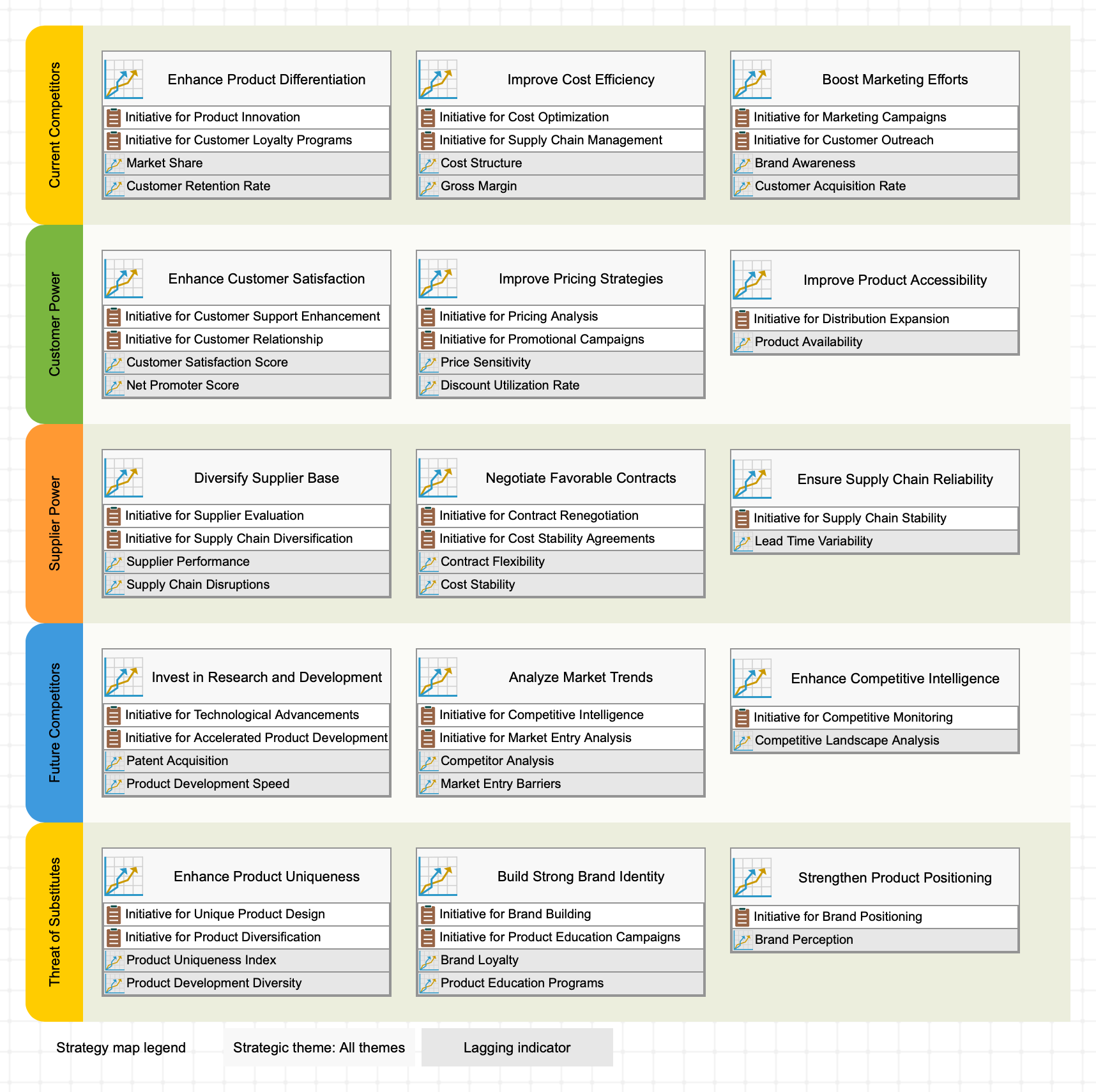
Analysis of External Factors (PESTEL)
By modifying the primary prompt, we can ask generative AI to perform an analysis of external factors.
We will use BSC Designer strategic planning software to describe the strategy. Here are the details you need to know about the software and the data format it accepts.
The software accepts data in CSV format with a semicolon (';') as a delimiter. There should be no empty lines. The columns accepted by the software are as follows:
— Perspective;
— Goal level 1;
— Goal level 1 - description;
— KPI;
— KPI - Description;
— Initiative - Name;
— Initiative - Description;
— Initiative - Type.
We will do an analysis of external factors (PESTEL). Analyze the factors that impact our industry and create a CSV that includes the outcomes of PESTEL analysis:
— Have a minimum of 20 external factors (add them to the “Goal Level 1” field)
— Assign each factor to a certain perspective according to the PESTEL acronym (Political, Economic, Social, etc.)
— Suggest some initiative for each factor. Each new initiative should be in a new line, repeating the name of the goal. Use “Initiative” as an “Initiative - Type”; add a relevant description to the “Initiative - Description” column.
The output from the AI for analysis of external factors visualized by BSC Designer:
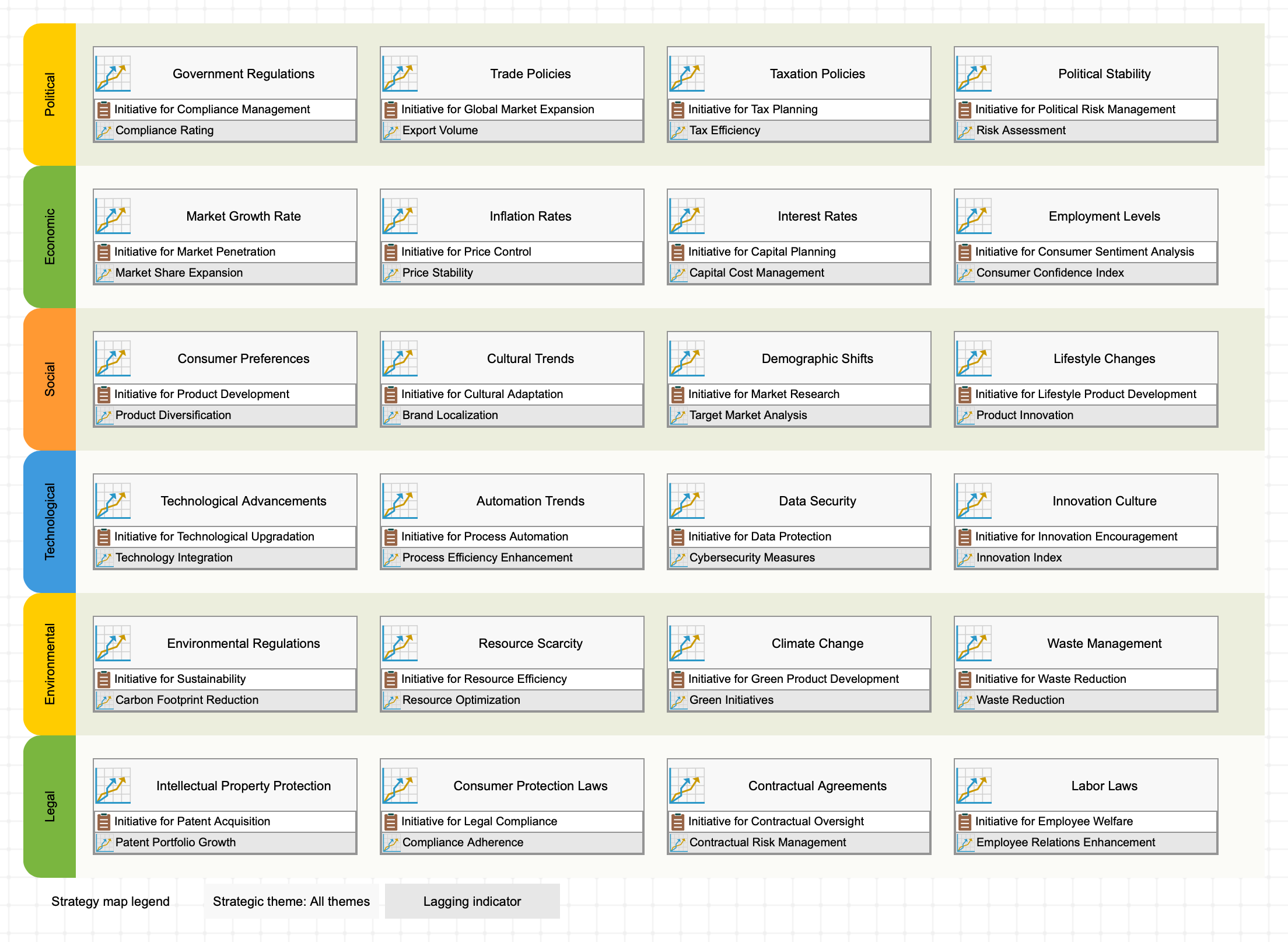
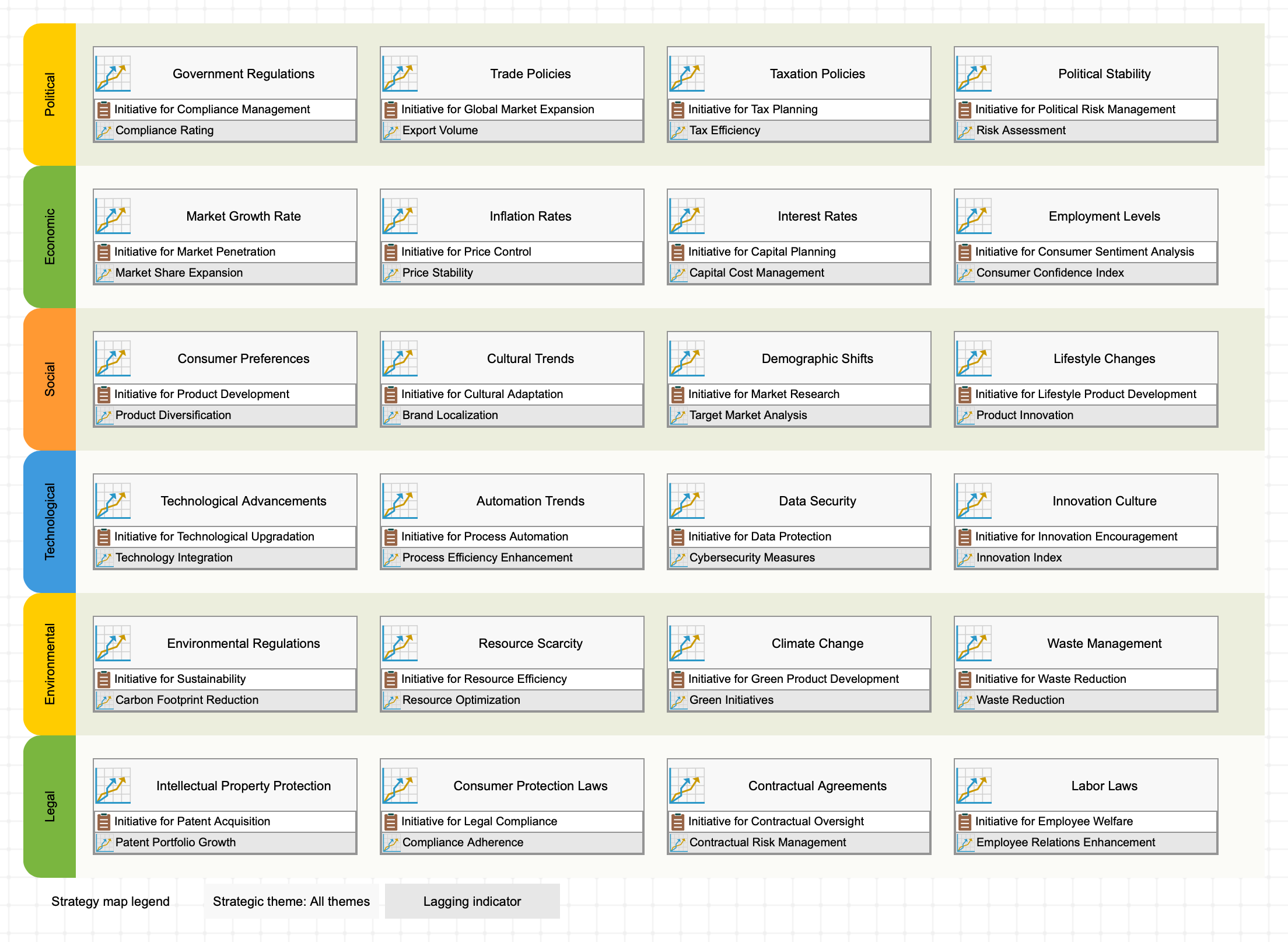
Stakeholder Analysis
Stakeholder analysis is the starting point of the strategic planning process. With this prompt, we tasked GenAI to conduct the stakeholder analysis for a software company. Before importing it into BSC Designer, make sure to delete the four default perspectives.
We will use BSC Designer strategic planning software to describe the strategy. Here are the details you need to know about the software and the data format it accepts.
The software accepts data in CSV format with a semicolon (';') as a delimiter. There should be no empty lines. The columns accepted by the software are as follows:
— Perspective;
— Goal level 1;
— Goal level 1 - description;
— KPI;
— KPI - Description;
— Initiative - Name;
— Initiative - Description;
— Initiative - Type.
You are a strategist at a software company. Its main clients are financial organizations. Do analysis of the stakeholders and formulate results in the CSV format according to these requirements:
— Have a minimum of 20 stakeholders; add a description for each stakeholder into the “Goal Level 1 – Description.”
— Assign each stakeholder to one of the perspectives from this set: External stakeholders, Suppliers, Internal stakeholders, Stakeholders that affect / are affected, Stakeholders due to legal obligations
— Suggest an example of 2-3 strategic ambitions (high-level goals) for each stakeholder. Each new strategic ambition should be in a new line repeating the name of the stakeholder; use “Hypothesis” in the “Initiative - Type” column; add relevant description to the “Initiative - Description” column.
— Suggest a value metric for each stakeholder. Each new value metric should be in a new line repeating the name of the goal; use “KPI” columns to formulate the value metric; add relevant description to the “KPI - Description”
Here is the output according to the specified requirements:
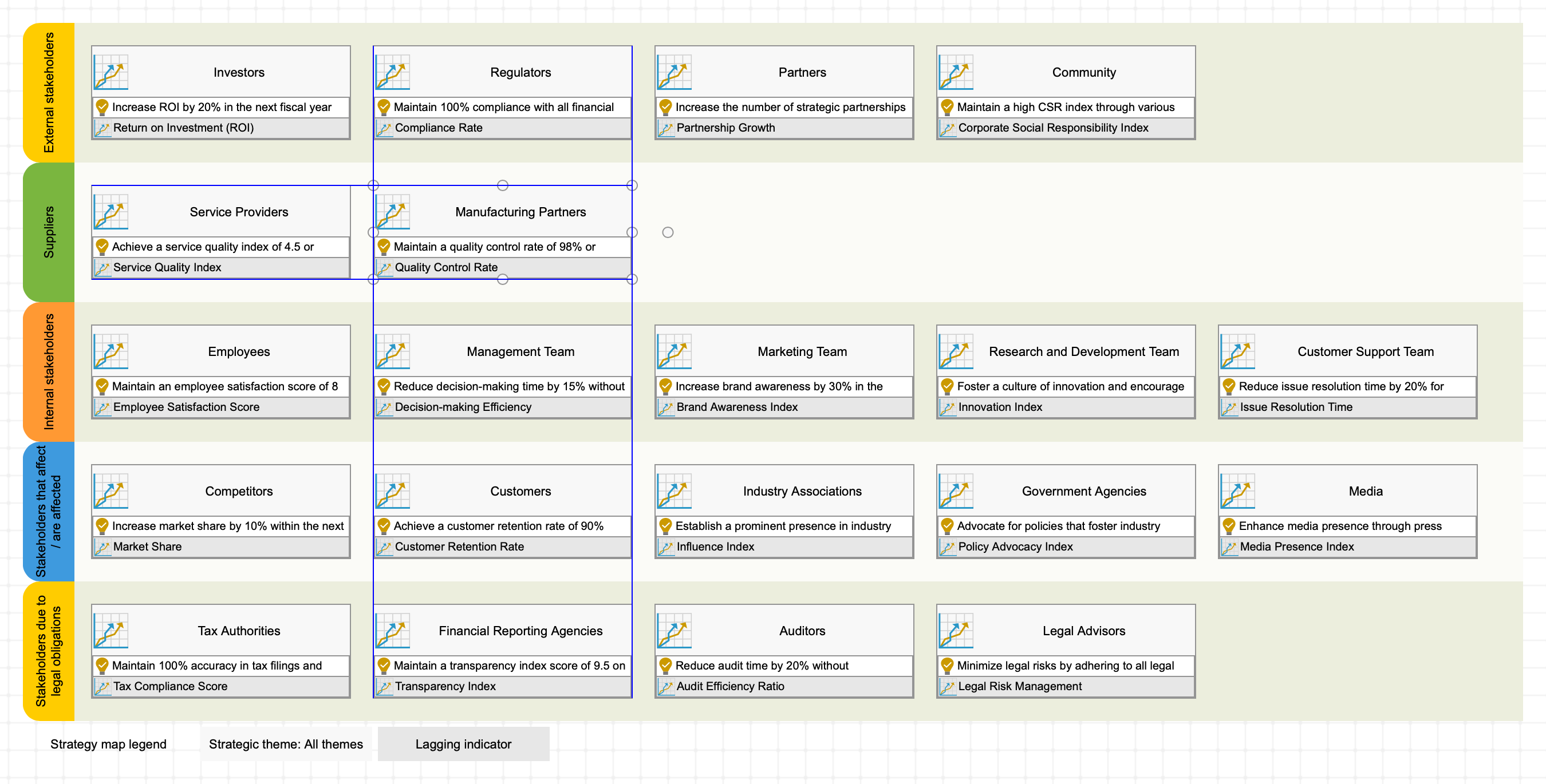
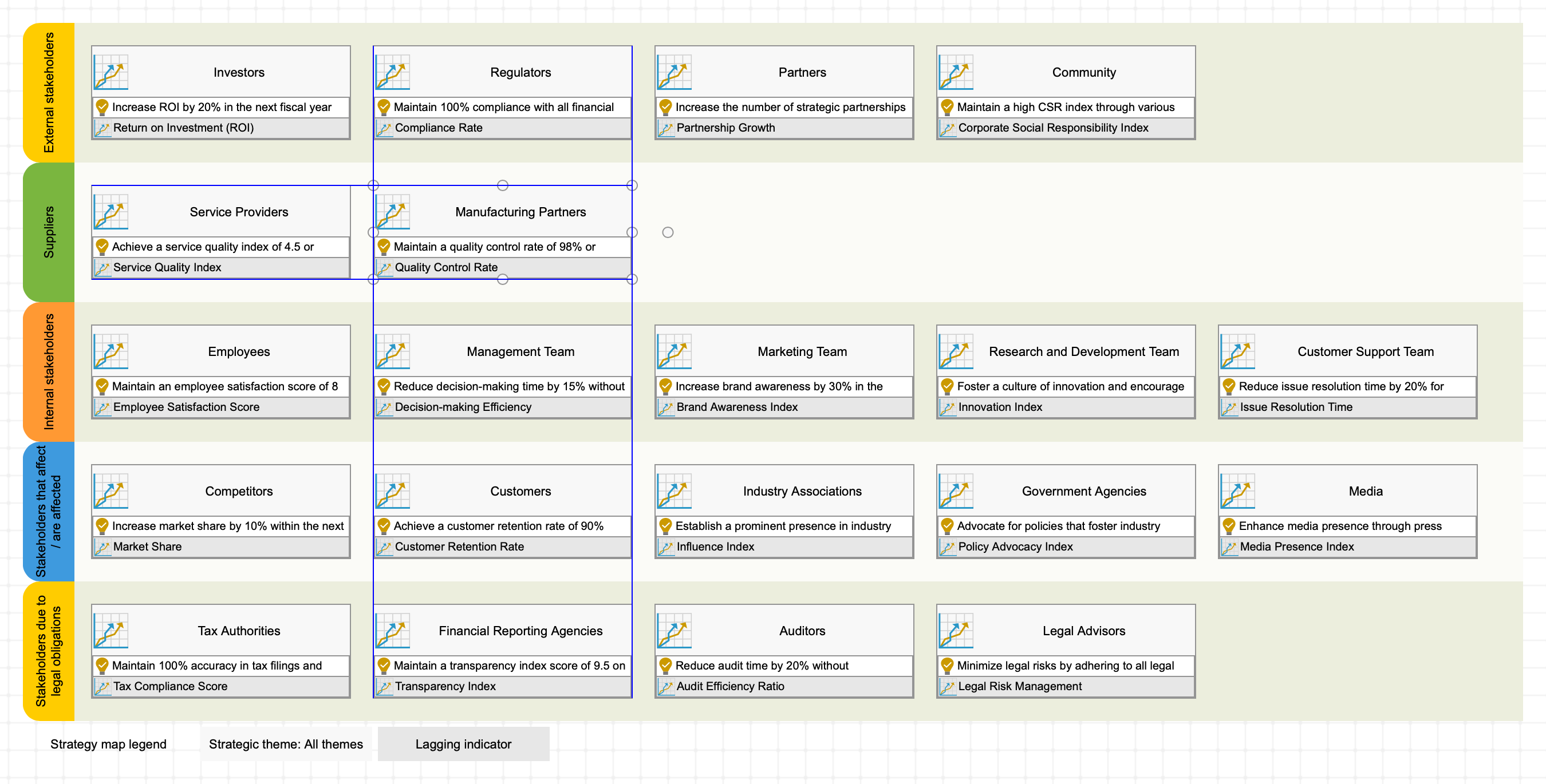
AI Security Risks for Strategy
AI is a fast developing technology that, along with adding impressive functionality, generates new risks123.
As demonstrated earlier, communication with GenAI is not integrated into BSC Designer software. Instead, we recommend that users manually follow specific steps when importing AI-generated data into the software and when exporting strategy data for use by AI.
This provides users with 100% visibility over input and output. Two common-sense recommendations are as follows:
- Review data before importing it into your strategy, and
- Review data that you exported and plan to pass to AI, ensuring there is no sensitive data.
Start Accumulating Strategy-Related Data Today
In the foreseeable future, the capacity of AI to process vast amounts of data will greatly benefit strategists. The question arises:
Will your organization possess data suitable for training future AI bots?
One actionable step you can take today is transitioning to specialized strategic planning software. This ensures that you can use your strategy’s digital footprint in the future to train your customized AI effectively. Learn more about preparing strategic planning for AI here.
- AI Is Generating Security Risks Faster Than Companies Can Keep Up, Belle Lin, WSJ, 2023 ↩
- Multilayer Framework for Good Cybersecurity Practices for AI, European Union Agency for Cybersecurity, 2023 ↩
- What are the AI security risks?, Ciber 4 All Team, 2023 ↩
BSC Designer is strategy execution software that enhances strategy formulation and execution through tangible KPIs. Our proprietary strategy implementation system reflects our practical experience in the strategy domain.