Discover how to automate data input from third-party platforms, including accounting systems, CRMs, ERPs, project management tools, and social media platforms, into KPIs managed in BSC Designer.
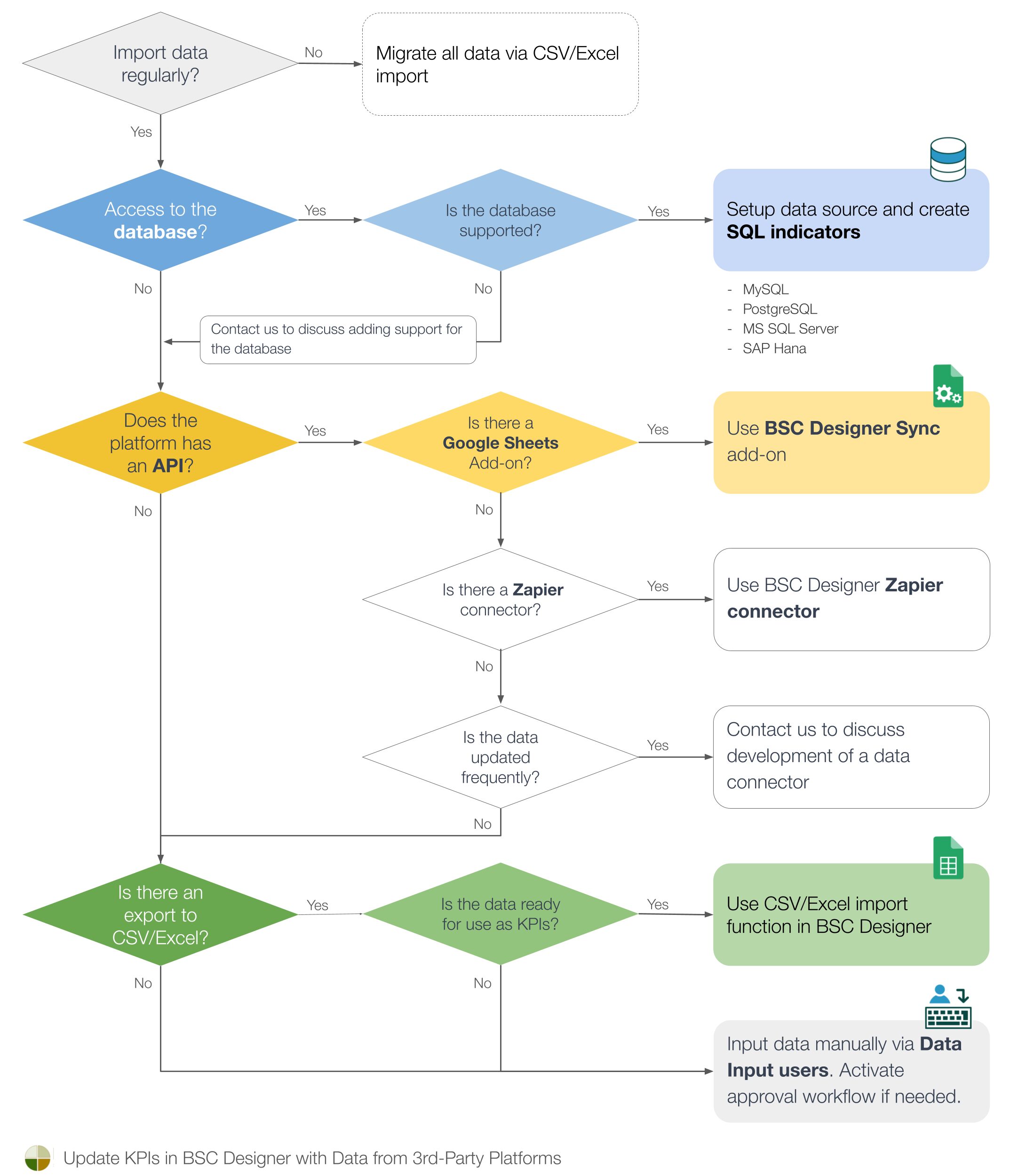
Do you need to import data regularly?
Begin by determining whether data migration is a one-time task or a regular process.
For instance, if you’re transitioning from another strategy execution software or spreadsheets to BSC Designer, perform a one-time Excel import using the importing function to seamlessly switch to BSC Designer.
Is there online access to the platform’s database?
One of the methods to integrate with an external tool is to access its database directly, provided it allows web access for automation.
We currently support:
- MySQL,
- PostgreSQL,
- MS SQL Server, and
- SAP Hana.
If your database isn’t listed but has online access, we can develop a connector. Contact us for custom development, and provide test access to sample data.
For details on setting up a database connection, refer to this section of the tutorial.
Does the platform have an API?
Commercial platforms typically offer API access instead of direct database access. While API usage is technical, platforms often provide ready-to-use connectors. If there’s a Google Sheets add-on, data integration becomes easier:
- Use the add-on to fetch data to a Google Sheet, then
- Automatically upload it to your scorecard using BSC Designer Sync plugin.
A guide on Google Sheets add-on automation is available in this section.
Zapier is another useful service for API connections. If the platform has a Zapier plugin, utilize BSC Designer’s plugin to connect the two platforms.
For API-based automation on platforms without public connectors, contact us for custom connector development.
Is data on the platform available in CSV/Excel formats?
Most platforms support data export in CSV/Excel formats. While Excel automation isn’t as seamless as APIs or databases, it’s easily implemented in BSC Designer.
On the first import, associate data columns with KPI properties, save the template, and reuse it for subsequent imports.
Using Generative AI for Data Input
In some cases, Generative AI can assist with the input of unstructured data. A general approach in this scenario includes:
- Explaining the data format used in BSC Designer to the AI
- Processing unstructured data and presenting the output in an acceptable format
Learn more about using AI.
Input data manually via Data Input users.
In cases where automated data import is challenging due to unstructured data, manual input becomes the solution. This is ideal when:
- The data, although available in Excel, has an unsuitable structure for KPIs.
- The data structure changes over time.
- The data might not be available online.
- The data isn’t updated frequently enough to justify the additional development costs associated with creating connectors.
BSC Designer subscriptions provide the option to purchase data input users, who are capable of updating KPIs with fresh data. Administrators can activate an approval workflow for specific data input users if necessary.
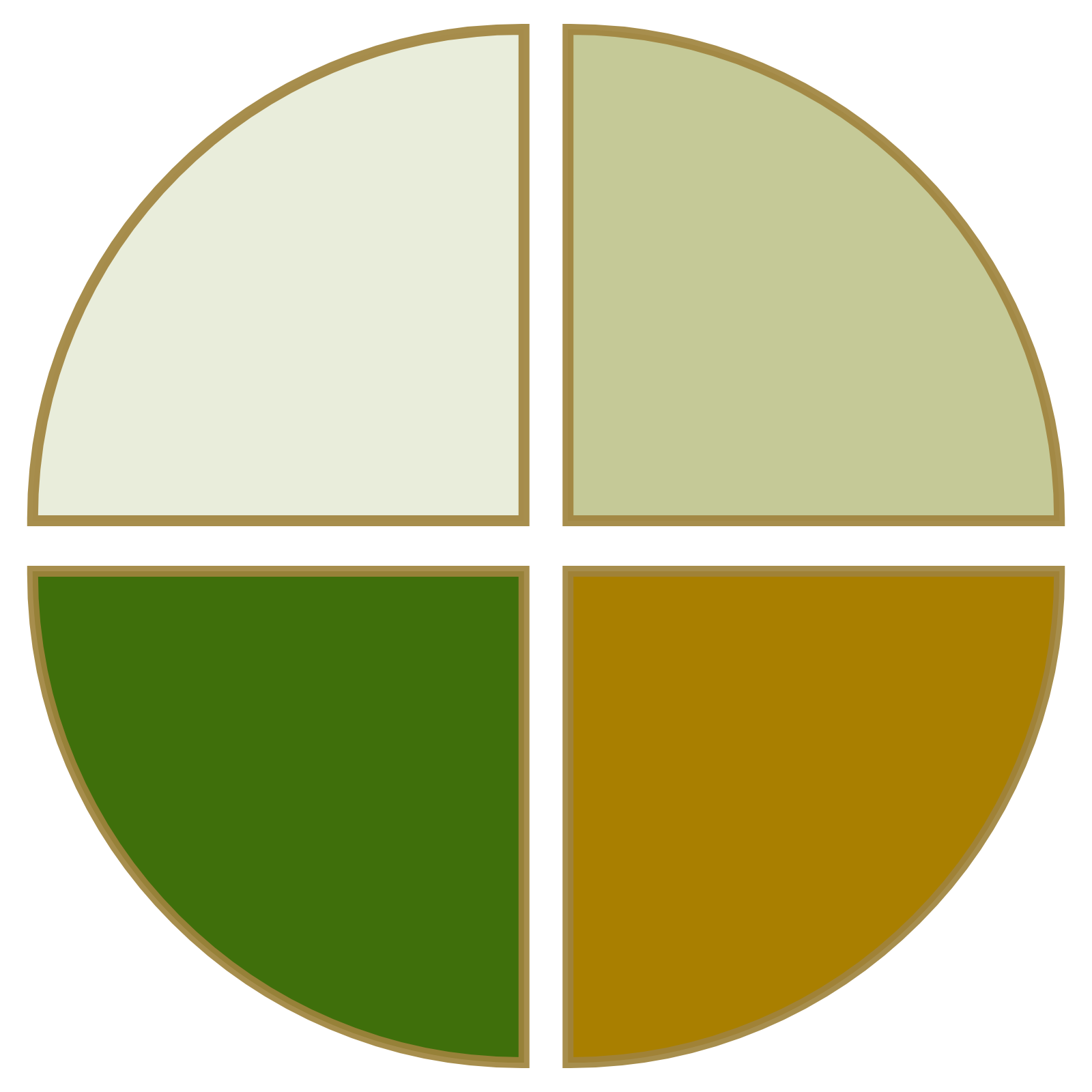
BSC Designer is strategy execution software that enhances strategy formulation and execution through KPIs, strategy maps, and dashboards. Our proprietary strategy implementation system guides companies in practical application of strategic planning.