BSC Designer 线上版 账户设置
在BSC Designer线上版设置账户,更改logo,为行动方案添加货币,进行数据备份与恢复。
免费计划
在购买任何订阅服务之前,我们推荐所有用户先试用 免费计划。 因为免费计划不需要您提供信用卡相关明细。
切换至付费账户
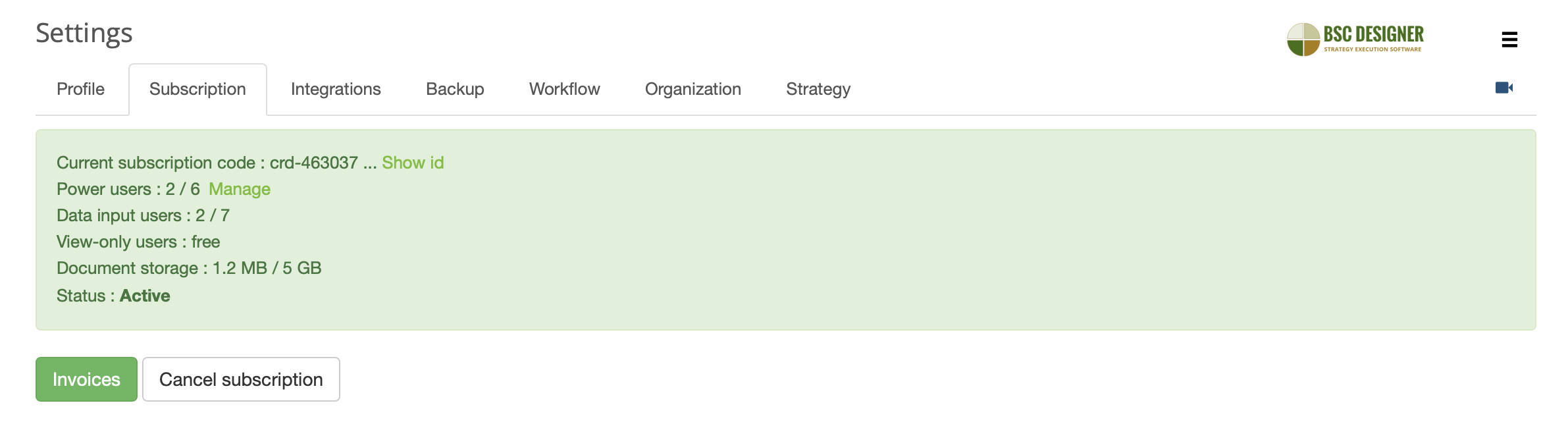
一旦产品经过仔细的评估,用户可以使用 在线价格计算器 获得报价,并且购买必需的订阅计划。 计算器要求提供所需的 高级用户 数量, 以及首选计费周期。 确定订单以后,您会收到一个激活码。请遵循以下步骤,将其输入BSC Designer 线上版 当中:
- 登录 您的账户
- 点击
 > 设置 > 订阅 选项卡
> 设置 > 订阅 选项卡 - 将您的 信用ID (以“crd-”开始并以“-kpionline”结束)拷贝到文本框中
- 点击 激活 按钮
账户备份
定期创建BSC Designer 线上版 数据库的安全副本。公司安全规定可能会要求您对数据进行额外备份。请按照以下步骤备份您的账户:
- 登录 BSC Designer 线上版
- 进入
 > 设置 > 备份 选项卡
> 设置 > 备份 选项卡 - 选择 备份计分卡与群组 从您的账户备份数据,或者选择 恢复计分卡与群组 从以前保存的备份中恢复数据。
请注意:这些额外备份需要在本地进行存储,并非存储于BSC Designer 线上版服务器。此外,您可能会希望打开您账户中的 用户活动日志 。
工作流程
- 使用工作流程选项卡定义 行动方案的状态。
- 使用 历史数据 为权限有限的用户定义一个开放的数据输入时间段。
组织
在此选项卡上,管理组织的自定义设置:- 自定义组织 名称 内容
- 定义 YTD (年初至今)的计算方法
- 定义 财年 的起始日
- 更改程序界面和报表中使用的 logo
- 设置 货币 用于 行动方案 预算,以及KPIs的度量单位
战略
定义公司的 战略声明 以及 战略主题 后续运用于战略地图当中。
键盘快捷键
通用快捷键:| N | 新建项目 |
| Control + Z | 撤销 |
| Control + Y | 重做 |
| Esc | 关闭对话框且不保存 |
| Enter | 关闭对话框并应用更改内容 |
| Shift + D | 删除项目 |
| Shift + N | 在同一级别新建项目 |
| I | 行动方案 对话框 |
| C | 评论对话框 |
| V | 值编辑器对话框 |
| Control + C | 复制项目 |
| Control + V | 粘贴项目 |
| P | 计分卡属性对话框 |
| S | 计分卡分享对话框 |
开始使用账户
以下是开始使用账户的一些推荐步骤:
当您使用示例计分卡查看主要功能以后,可以自己尝试所有的功能: