Goals and Their Attributes as Containers for Indicators in BSC Designer
Create business goals (or containers for the KPIs), adjust their settings, quantify them with leading and lagging indicators.
Creating Goal
To create a goal:
- Select an indicator and create a new indicator inside using the Add button on the toolbar. The selected indicator will become a goal.
- Drag and drop to place any existing indicator into another indicator, and the target indicator will become a goal.
Goal Settings as Containers
Choose any goal to display its properties. Most of the settings will be exactly the same as for the KPI, but there are two properties specific for a goal:
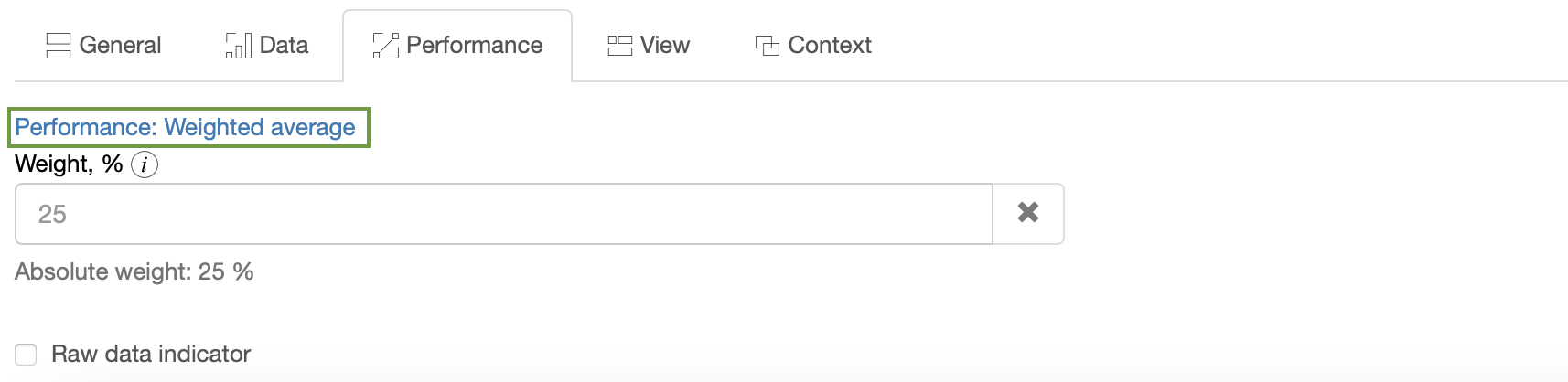
- Performance - use this property to tell the software how the "Performance" of the goal should be calculated.
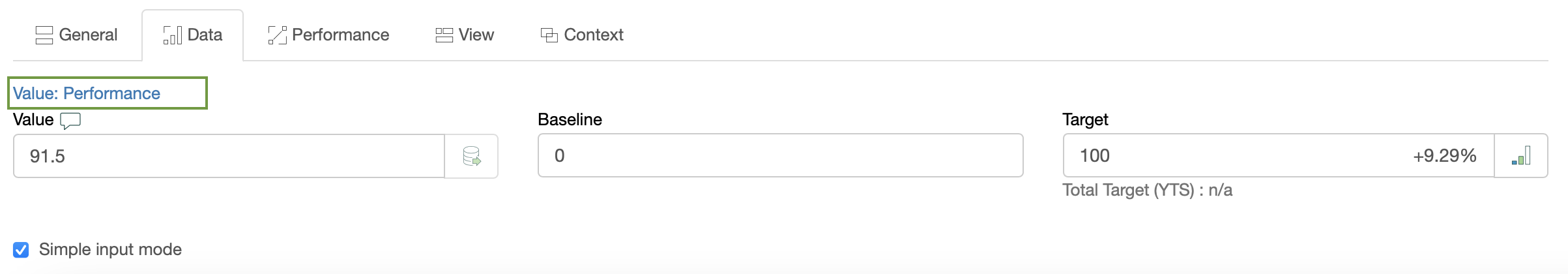
- Value - use this property to tell the software how the "Value" of the goal should be calculated.
The following options are available for the "Performance:"
- Weighted average - the performance of the goal will be calculated as an average of the performance values of the contained KPIs taking into account their weight.
- Average - the performance of the goal will be calculated as an average of the performance values of the contained KPIs
- Max, Min - the software will find the max (or min) performance of the contained KPIs and will use it for the performance of the container
- Sum - the performance of the goal will be calculated as a sum of the performance values of the contained KPIs
- Self-standing - the performance values of the contained indicators won't be taken into account; the performance of the goal will be calculated using its own value, min, and max values
The following options are available for the "Value":
- Weighted average - the value of the goal will be calculated as an average of the values of the contained KPIs taking into account their weight.
- Average - the value of the goal will be calculated as an average of the values of the contained KPIs
- Max, Min - the software will find the max (or min) value of the contained KPIs and will use it for the value of the goal
- Sum - the value of the goal will be calculated as a sum of the values of the contained KPIs
- Self-standing - the values of the contained indicators won't be taken into account; the value of the goal will be entered manually by user
- Performance - the software will use the performance of the goal for its value field