Scorecard Properties in BSC Designer
Use the Document properties command in the File menu to access additional scorecard customization settings.
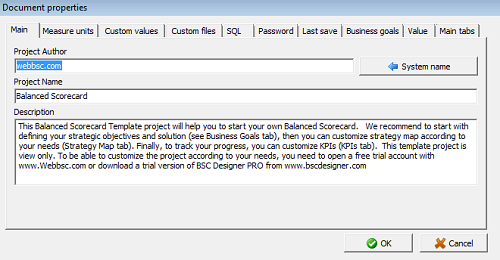
Main Tab
The Main tab contains information about the scorecard:
- Author name
- Scorecard name
- Description
Measure Units Tab
- Set default measure units used for the new indicators
- Import measure units from other scorecards
- Export measure units
- Add new measure unit
- Use Custom text fields to define qualitative measurements
Custom Values & Files Tabs
These two tabs help to customize reports:
- Use Custom Values to insert text into the report
- Use Custom Files to add some files into the report
SQL Tab
The SQL tab presents settings for SQL indicators.
Password Tab
Use text fields on the Password tab to assign a password for reading and writing.
Value
Define on this tab:
- How the baseline is updated in BSC Designer
- Display settings for leading and lagging indicators
- The default value for the inheritance