KPI 이니셔티브(Initiative)와 사업 목표
BSC Designer 온라인에서 KPI와 사업 목표를 이니셔티브 (액션 플랜), 책임자, 예산과 연동하는 방법을 알아보세요.
이니셔티브
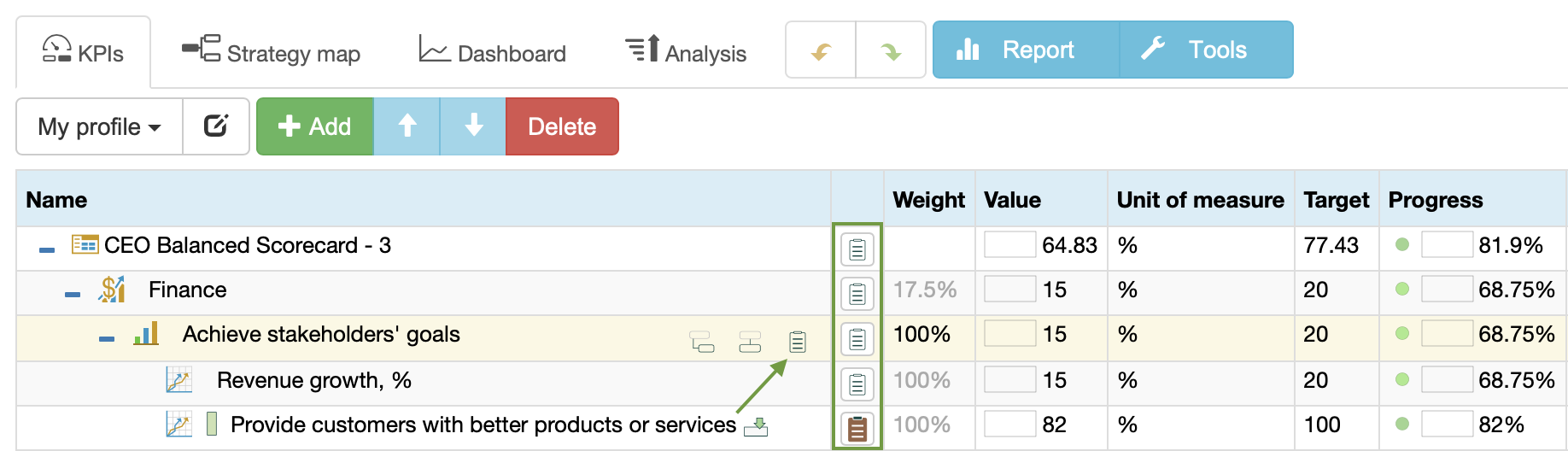
KPI 리스트에 이니셔티브 열이 있습니다. KPI 이니셔티브에 접속하기 위해 세로열의 버튼을 클릭하세요.
목표 설정시 이니셔티브의 기능에 대해 더 알아보세요.이니셔티브는 다음과 같은 속성이 있습니다:
- 이니셔티브의 명칭.
- 이니셔티브의 내용.
- 액션 플랜 세부 사항 링크와 연결된 문서 리스트.
- 이니셔티브 소유자.
- "이니셔티브", "성공 요인", "예상 결과", "근거", 또는 "가설"과 같은 항목의 타입
프로세스 연동 속성:
- 이니셔티브의 중요도 (중요도는 계정 설정의 워크플로우 탭에서 설정할 수 있습니다).
- 이니셔티브의 발전을 보여주는 연동된 KPI
- 이니셔티브의 타임라인 (대시보드 차트에 사용됩니다).
예산 속성:
- 이니셔티브와 연동된 예산.
- 예산의 통화 (통화는 계정 설정의 구성 > 통화 탭에서 설정할 수 있습니다.).
- 실제 비용.
- 예산과 실제 비용의 변동 (차이).
- 이니셔티브의 기간.