SAP provides their users with SAP Hana, an excellent tool to connect on premises and online SAP solutions. Users of BSC Designer can now power their KPIs accessing a database available in SAP Hana. Find below the steps to setup an SQL indicator for this case.
1. Select SAP Hana database instance, click on Actions and select Copy SQL end point option:
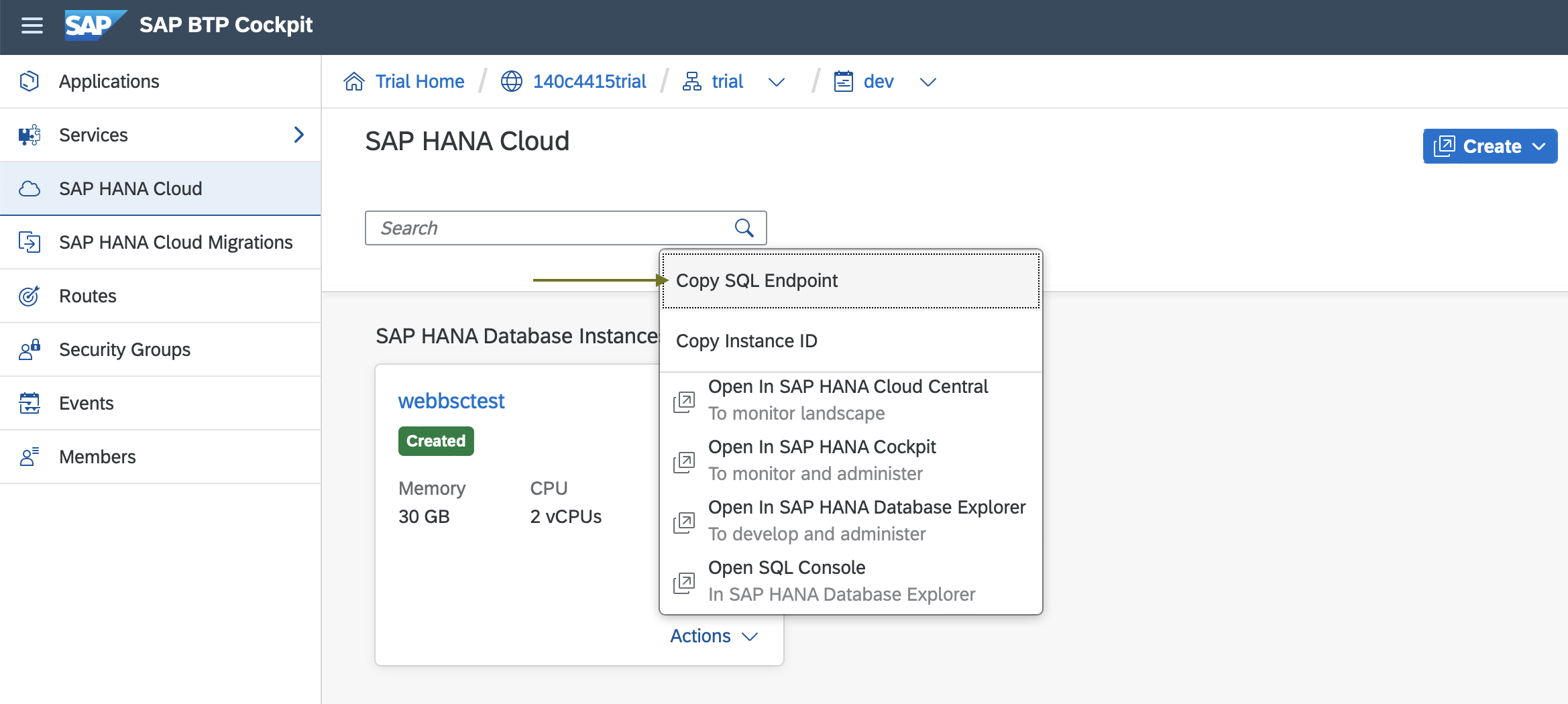
2. Follow the steps to create SQL indicator in BSC Designer.
3. Copy and paste SQL endpoint to server field (remove port from the end), check that the port number in the port field is the correct (443 by default). Specify login and password details:
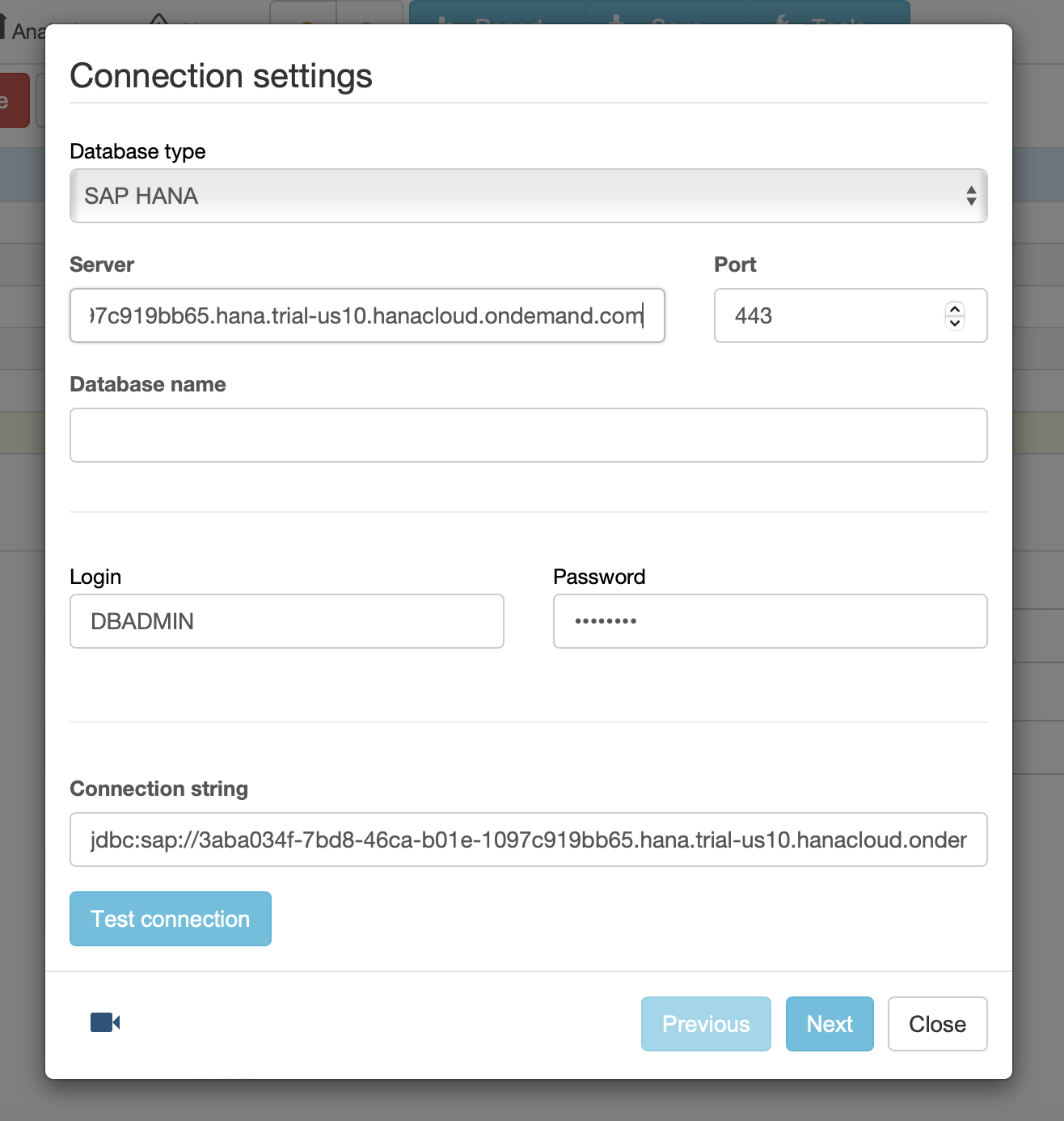
4. Click Test connection to make sure database access works correctly.
5. Click Next to setup SQL query to a database. As explained in the user tutorial, you can use certain parameters, like KPI name and update intervals, in the SQL query.
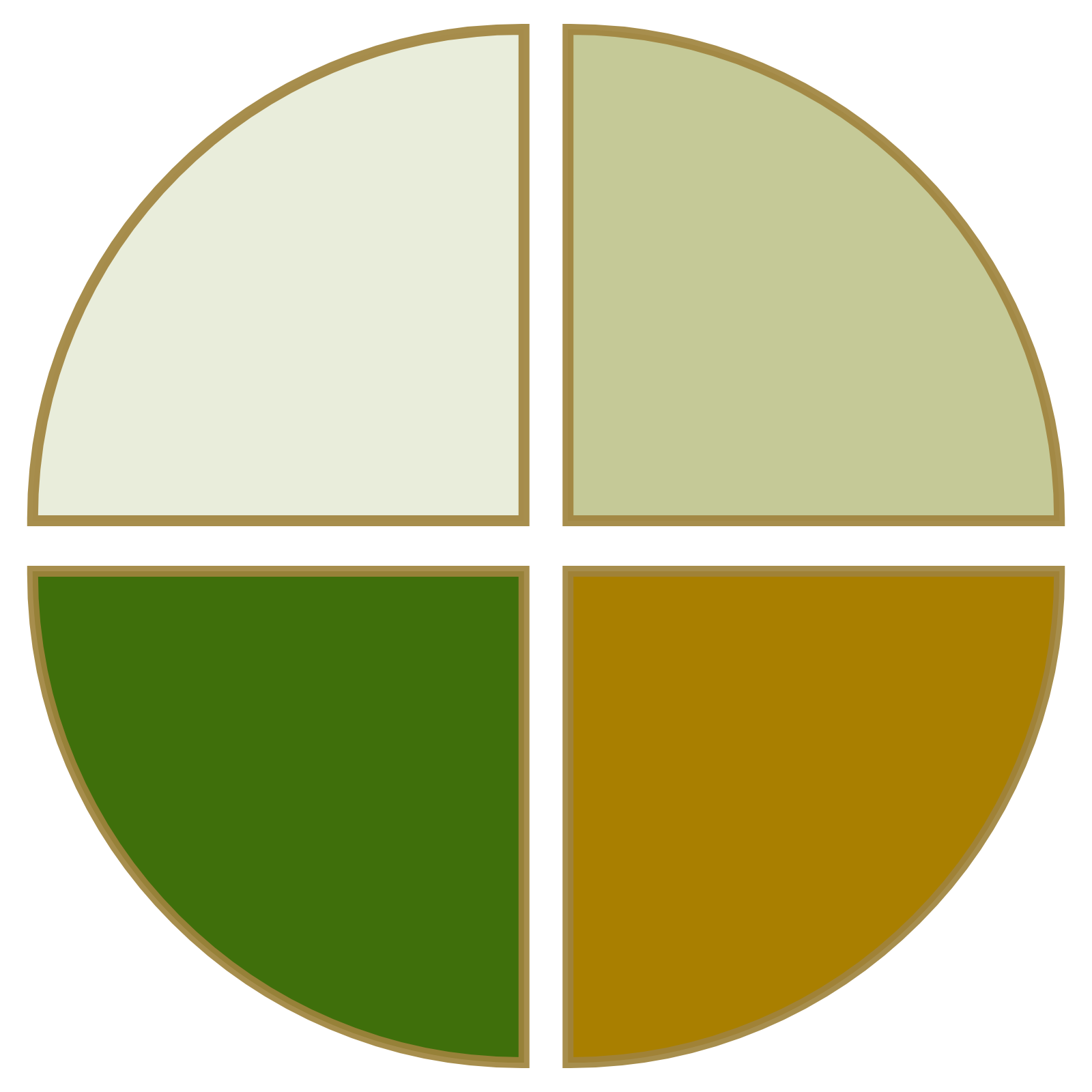
BSC Designer is strategy execution software that enhances strategy formulation and execution through KPIs, strategy maps, and dashboards. Our proprietary strategy implementation system guides companies in practical application of strategic planning.