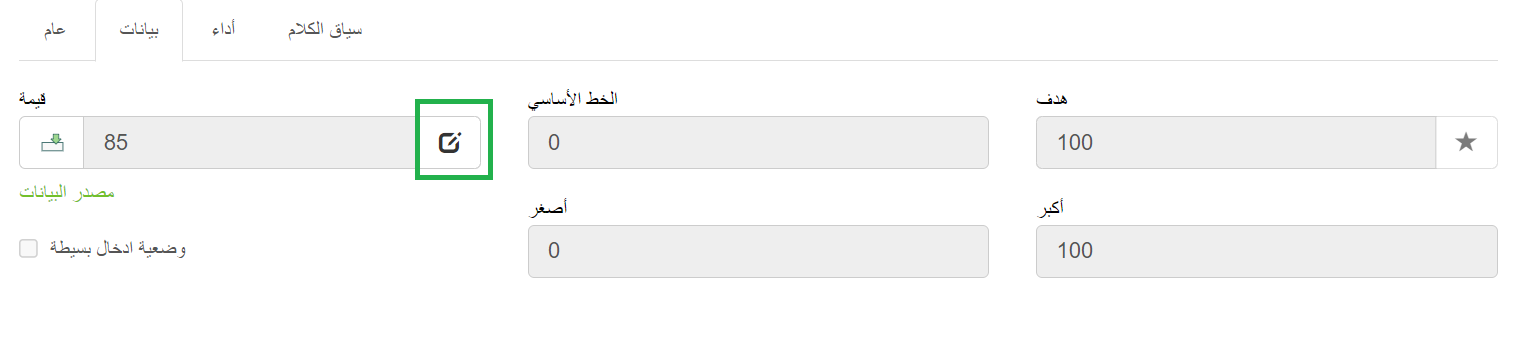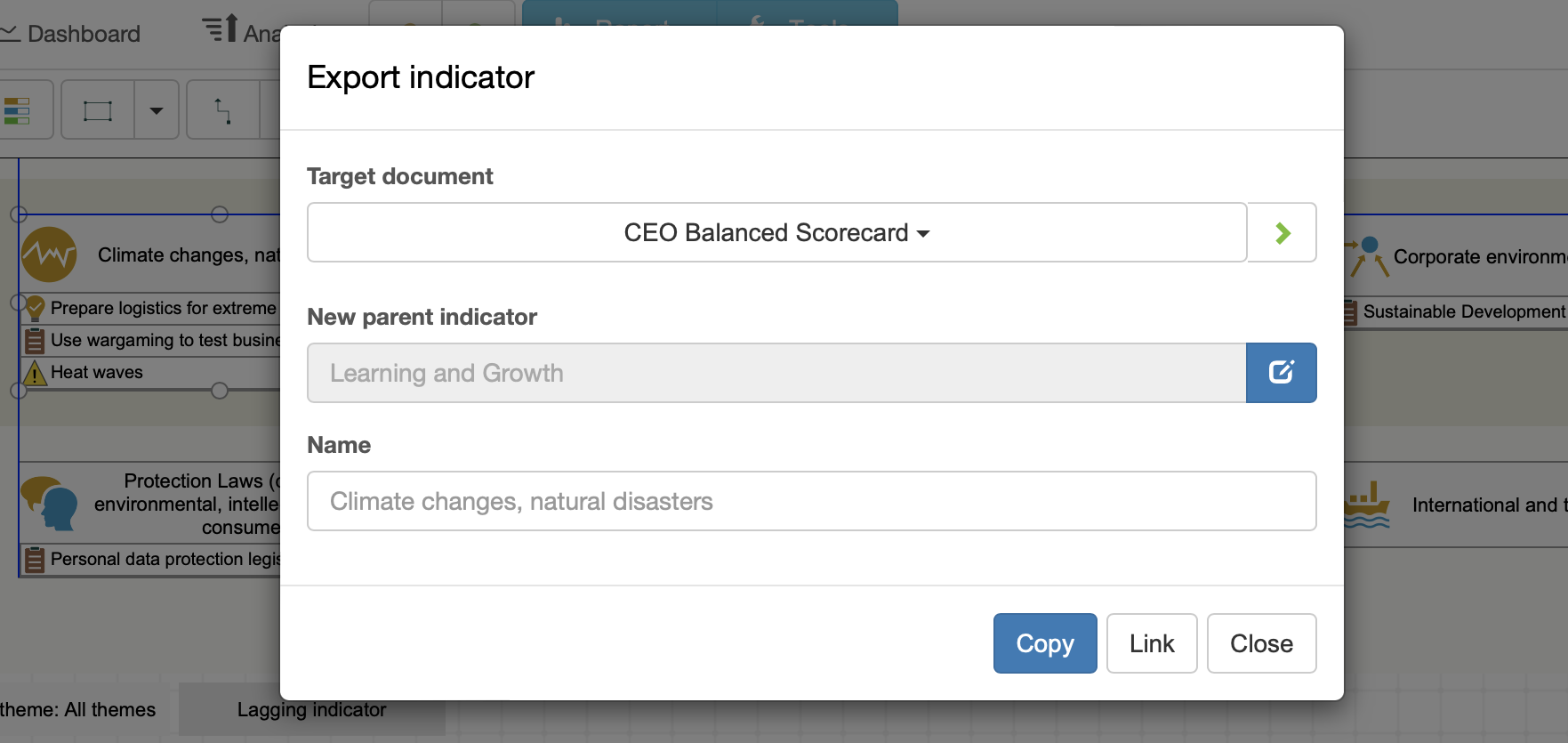بطاقات قياس الأداء المتسلسلة أو المتوائمة في بي إس سي ديزاينر
ربط الأهداف ومؤشرات الأداء الرئيسية من بطاقات الأداء المختلفة. تعلم كيفية مواءمة الأهداف مع بعضها البعض
تعرف علي المزيد حول دور التسلسل في التخطيط الاستراتيجي.لتسلسل بطاقة الأداء في بي إس سي ديزاينر ، انسخ والصق أحد الأهداف / مؤشرات الأداء الرئيسية بين بطاقتي أداء. عند لصق العنصر ، سيقترح البرنامج نسخ البيانات أو ربط البيانات
لربط بطاقتي أداء:
- افتح بطاقة الأداء المصدرية ثم إذهب إلى
علامة تبويب مؤشرات الأداء الرئيسية
- حدد أي عنصر وانسخه (قائمة الأدوات > مؤشر النسخ)
- افتح بطاقة الأداء المتلقية
- اختر العنصر الذي سيكون متلقي الرابط
- الصق البيانات (قائمة الأدوات > مؤشر اللصق)
- سيقترح البرنامج خيارين: انقر على زر ربط البيانات
لفتح بطاقة الأداء المصدرية
- حدد المؤشر الذي تم جلبه مسبقًا
- انتقل إلى علامة تبويب البيانات
- أنقر على رابط مصدر البيانات
لعرض التبعيات بين بطاقات الأداء المتتالية:
- حدد المؤشر الذي تم استجلابه مسبقًا
- انتقل إلى علامة تبويب البيانات
- أنقر على زر مصدر البيانات بجانب خانة القيمة:
- سيتم عرض شجرة التبعية
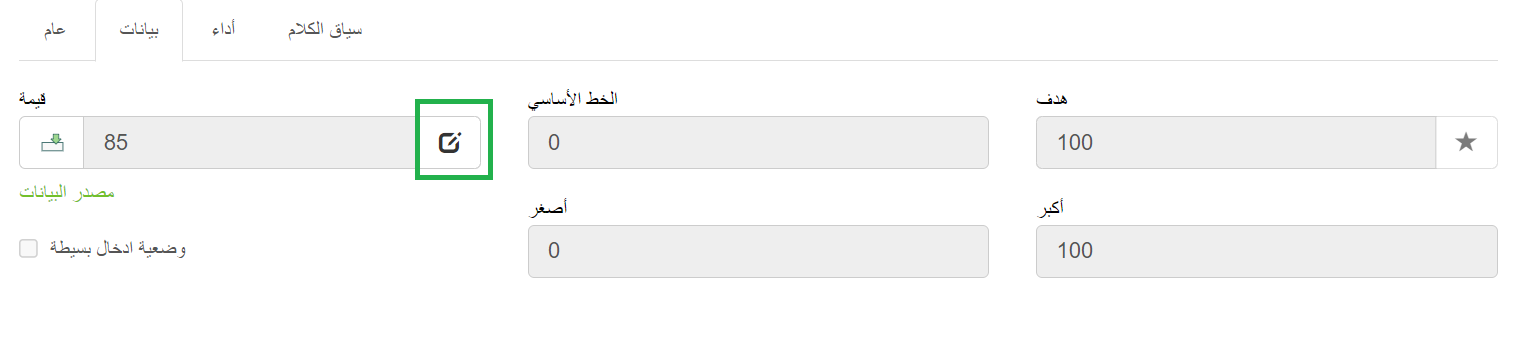
تأكد من أن لديك بطاقتي أداء (المستلم و المصدر) في حسابك وهذه البطاقات تحتوي على بعض مؤشرات الأداء الرئيسية. ابحث في الاسفل عن الخطوات اللازمة لربط بطاقتي قياس أداء:
- قم بفتح بطافة أداء المستلم اذهب الي
مؤشرات الأداء الرئيسية
- قم بتحديد مؤشرا سيكون مستلمًا للبيانات
- قم بالانتقال الي علامة تبويب البيانات اضغط علي زر مصدر البيانات المجاور ل القيمة:
- اضغط علي زر بطاقة أداء أخري الموجود في قسم المزيد من مصادر البيانات
- داخل مصدر الوثائق انقر علي القائمة واختر مصدر الوثائق:
- داخل الحقل الخاص ب عنصر للاضافة اضغط علي القائمة واختر مؤشر الأداء الذي تريد الربط به
- اضغط تم لإغلاق الحقل. سيتم ربط قيمة مؤشر المستلم بقيمة مصدر بطاقة الأداء
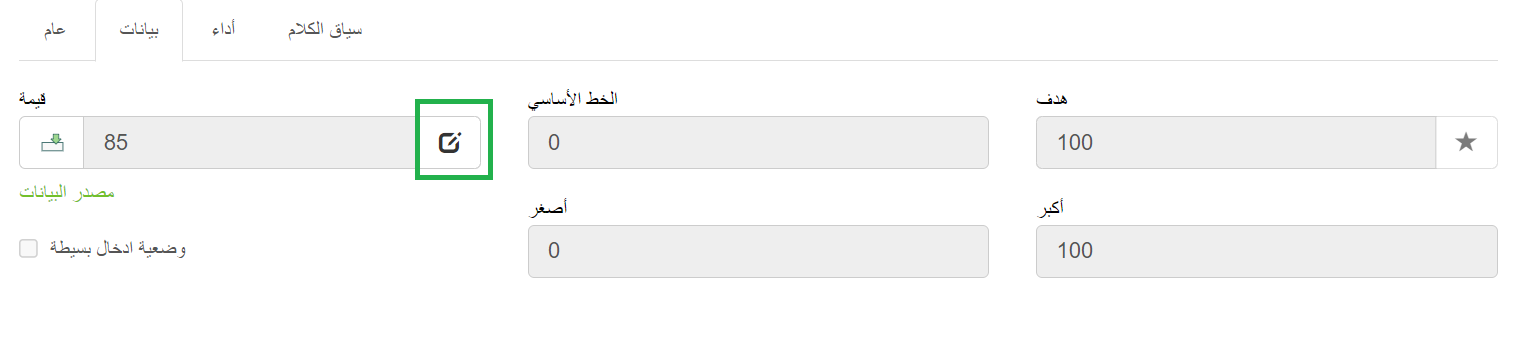
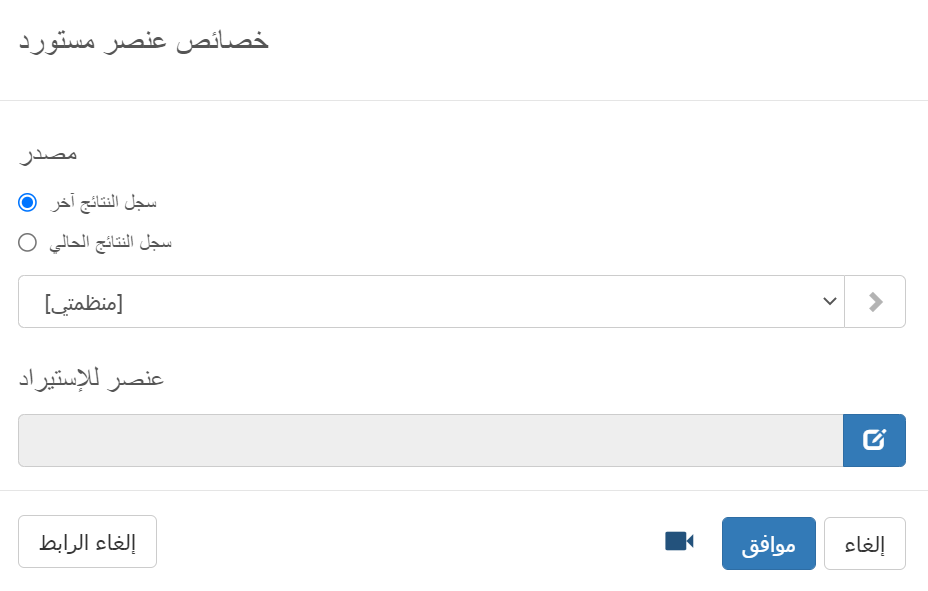
لتسلسل إستراتيجية في بي إس سي ديزاينر، استخدم وظيفة المواءمة التلقائية أو اليدوية.
المواءمة التلقائية
لمواءمة بطاقات الأداء تلقائيا:
- إذهب إلى
 > بطاقات الأداء الخاصة بي
> بطاقات الأداء الخاصة بي - اسحب و أسقط بطاقة الأداء المصدرية إلى بطاقة الأداء المتلقية
سيقوم البرنامج بمطابقة المنظورات الموجودة في بطاقتي الأداء بأسمائهما وسيقوم بموائمتهما تلقائيًا.
المواءمة اليديوة
لمواءمة بطاقات الأداء يدويًا:
- افتح بطاقة الأداء المصدرية و اذهب إلى علامة تبويب
مؤشرات الأداء
- حدد أي عنصر وانسخه (قائمة الأدوات > نسخ المؤشر)
- افتح بطاقة الأداء المتلقية
- اختر عنصرًا سيكون متلقٍ للرابط
- أضف رابطًا (قائمة الأدوات > لصق المؤشر)
- سيقترح البرنامج خيارين: اضغط على زر ربط البيانات
شجرة التبعية
لعرض التبعيات بين بطاقة الأداء المتسلسلة:
- حدد المؤشر الذي تم استجلابه مسبقًا
- انتقل إلى علامة تبويب البيانات
- اضغط على زر مصدر البيانات بجانب خانة القيمة:
- سيتم عرض شجرة التبعية.